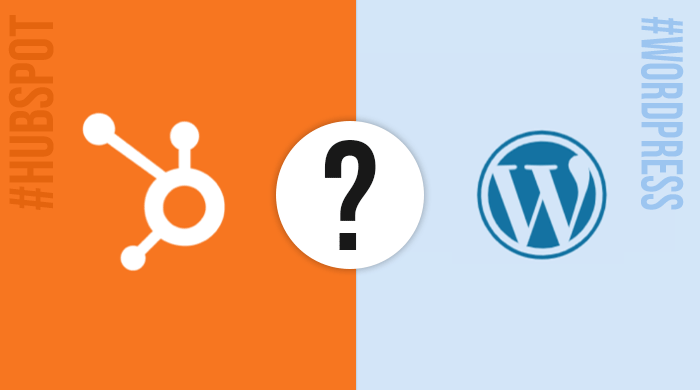Table of Contents
The Website reflects the credibility of your brand, creating your online presence, and opening doors to numerous business opportunities. Being the first thing noticed by the customer, the website plays a very important role in building an impression on the customer, neglecting which can lead to some major business losses. A customer never likes to do business with brands that do not focus on the user experience as well as the website design.
88% of online users do not return to a website after having a bad experience. Therefore, choosing the right CMS(Content Management System) for your website is extremely important. Having a content management system at your side gives you full control of your website and its content, empowering you to update, or remove any content as well as the functionality of your website, and creating a good impression on the user
Factors to Consider while Choosing the CMS for Your Business
The popularity of the Content Management System is rising at a great pace, in fact, by 2026, the global CMS market share is expected to reach up to $123.5 billion in revenue. CMS has the potential to bring a considerable difference in website development, management as well as customer experience, facilitating numerous website-related services to the users. There are 100+ CMSs available in the market, among which CMS Hub and WordPress are most demanded as well as debated ones.
If you have landed here, you might have also been struggling with choosing between the top two contenders. This article will help you with the same. However, before hopping to the comparison, let’s acquaint you with the essential factors you should consider while picking up the most appropriate CMS for your business.
- Ease of use
- SEO
- Cost
- Security
- Design and Customization
- Website Development and Landing Pages
- Community and Support
What is CMS Hub?
CMS Hub is a cloud-based content management system from one of the most popular companies, Hubspot, that works great for the professionals who desire a CMS which is easy to manage and execute. CMS Hub comes with the tools that help you to create an outstanding website that focuses on the customer experience.
CMS Hub is meant for both developers and non-developers, or for that matter the marketers, who do not have much technical aptitude. With CMS Hub, you can easily conduct various tasks associated with your website, such as content creation, website optimization for higher conversion, and gain insight into website performance, from a single place.
What is WordPress?
WordPress is an open-source CMS, licensed under GPLv2, used to develop handy as well as robust websites. WordPress is an excellent blend of simplicity and competency, allowing you to create a dynamic website without having any prior programming and design aptitude.
Being theme-based, it avails numerous open-source and premium design themes to integrate within the website. The interface of WordPress includes elements like content creation and editing tools, Search Engine Optimisation tool, Website analysis tool, and more.
Hubspot vs WordPress: A Definitive Comparison
Let’s run through a comparison of the two most popular CMSs – WordPress and Hub CMS on the above factors.
-
1. Ease of use
HubSpot
Hubspot, packed with several pre-built templates as well as built-in marketing tools, is extremely easy to use. Hence, if you are a non-developer you can simply pick up one template and create your websites within minutes.
If you are a developer who knows Hubspot Markup Language(HubL), you can build your website the way you want right from the scratch. HubL, a language developed by Hubspot, facilitates exceptionally high customization on your website. Hubspot is responsively designed as well as optimized for both mobiles as well as desktop.
WordPress
WordPress, being a CMS, also has the trait of easy usage. Having several pre-built themes as well as 50k+ ready-to-use plugins, WordPress works great for non-developers as well as developers. WordPress, unlike Hubspot, supports PHP language to develop the website, hence if you want to develop your website from the scratch you are required to learn PHP.
So, if ease of use and faster website development is your concern, Hubspot with a pre-built template as well as built-in marketing tools, is the CMS you should go for.
2. SEO(Search Engine Optimisation)
HubSpot
Marketing plays a very important role in the success of a business, promoting your business among the people. The most effective process that works for digital marketing is Search Engine Optimisation(SEO). Hence, the CMS needs to offer SEO tools and plugins that can help you with the process.
Hubspot or CMS Hub facilitates SEO of the websites, providing powerful on-page SEO tools that can analyze your website content as well as web pages and help you optimize it for the search engines. So, whether you’re creating a brand new website or updating a web page content, you can optimize your content for the search engines from the on-page SEO tools.
WordPress
WordPress also facilitates SEO, but there are no native SEO tools in it, you need to install the plugins, available as both paid and free. Installing the tools and plugins externally comes with multiple challenges including cost, security, and maintenance concerns.
So, if you want better exposure for your website without hampering its security, CMS Hub or Hubspot will be more suitable for you.
3. Cost
Hubspot
Cost is one of the biggest concerns when it comes to business. Hence, one should be cautious while opting for the CMS as well. Though CMS Hub costs range from 270 USD per month, it comes with a complete package of tools and plugins required for website development. You do not require to download it from a third-party and pay for it.
WordPress
WordPress, on the other hand, is open-source software that can be downloaded for free. WordPress works great for blogging purposes, as it does not require any kind of additional functionality, however when it comes to high-level complex websites, WordPress, without any external plugins and tools, fails.
Hence, if we consider some of the basic plugins and functionalities for WordPress, like SEO, Analytics, Forms, Custom fields, CSS, or security, you need to pay for it, and that too more than the Hubspot. Hubspot proves to be a fully-featured as well as budget-friendly CMS.
-
4. Security
HubSpot
The world is rapidly growing digital, becoming the new normal for businesses. Digitalization proves to be extremely beneficial for the business, expanding their boundaries and profits, however, the drawbacks cannot be overlooked which is the security of the website.
Hubspot comes with built-in security systems such as built-in firewalls, IDS(Intrusion Detection System), Network testing, Distributed Denial of Service (DDoS) mitigation, SSL protection, pro-active scanning as well as back-up facilities that automatically takes care of your website.
WordPress
WordPress does not come with an inbuilt facility for security, you are responsible for the security of your website yourself. The factors that make it prone to risk are its open-source nature as well as lack of plugins and features. Being an open-source CMS, it is open for modification, hampering its security. Also, downloading plugins from the third-party exposes your website to risks, as you are dependent on the third party to update their plugins.
Hence, Hubspot, having all essential security features built-in, proves to be more secure than WordPress.
-
5. Design and Customisation
HubSpot
Having numerous templates and themes, Hubspot gives a wide variety of options to design and customize your web pages, and blogs. The Hubspot templates enable you to inherit styles and settings from the Theme, creating a unified appearance on your website. The templates also contain references to various assets related to your websites, such as stylesheets and JavaScript files, making them highly customizable.
WordPress
WordPress is highly customizable, allowing you to design your website yourself. However, the only issue with WordPress is that, to customize a WordPress website, you should have a strong technical aptitude. However, if you are a non-technical person, you might have to struggle with your website design.
If we compare Hubspot and WordPress in terms of website design and customization, Hubspot works great for both developers and non-developer, whereas WordPress restricts to the developers.
-
6. Website Development and Landing Pages
HubSpot
Hubspot, by allowing you to drag and drop the pre-built modules as well as the ones developed by you into the web and landing pages, makes the website development extremely easy and efficient. Hubspot, by availing multiple options during the website development, provided a customized expert for the user as well as the developer.
Hubspot is a one-spot complete solution that along with drag and drop facility, avails modules like form creator, lead page creator, and functionalities like A/B testing and personalization, reducing the dependency on the 3rd party solutions.
WordPress
Website building with WordPress is also very easy, just like creating a blog. The only difference between Hubspot and WordPress in terms of website building is that WordPress does not come with advanced modules and plugins required to build a complex website.
Whether you need to do A/B testing, include functional forms, or marketing functionalities, you are required to purchase the third-party plugins to do it in the case of WordPress. Also, the basic modules available in WordPress are so simple with minimal page formatting and functionality, that without diving into the HTML code and making changes in it, the website appears bland.
When it comes to building an intuitive website at utter ease and with minimal dependency upon the third-party plug-ins, HubSpot’s got you covered.
-
7. Community and Support
HubSpot
Community and support are crucial for the smooth functioning of a CMS, providing you assistance throughout your journey. Whenever you get stuck with any issue, you can seek help from the community.
Hubspot, with more than 95K global customers, valuable partners, employees, and enthusiasts, forms a huge community to grow better with Hubspot. It helps as your go-to destination for discussions around the product, services, technical and marketing issues/ suggestions, and practices. Not only the community, but they also guide their website itself as well as their online Hubspot Academy.
WordPress
Being an open-source CMS, WordPress boasts a strong community of contributors across the globe, including developers from WordPress development companies. They guide the users through WordPress-related issues, as well as provide essential marketing and technical tips to them. WordPress powers 39.7% of all the websites, clearly reflecting the size of the community.
You can find numerous videos and tutorials regarding WordPress over community forum, WordPress.tv, and Youtube as well. With such a huge community, you can get your queries solved free of cost.
Though both Hubspot and WordPress have enormous communities, offering great support to the users, if you want a more authentic solution, Hubspot, providing the tutorials and courses themselves, could prove better.
Which is your choice for CMS for your business- Hubspot CMS or WordPress?
There is no one-size-fits-all solution, choosing the best fit CMS depends upon your business needs. So, when you are in the process of picking up a CMS for your website, pay attention to the above factors.
If you are looking for a solution that assists you with simple websites and blogging, WordPress could work for you. However, if you want to build a website that is tightly integrated with HubSpot CRM with greater ease of use for creating landing pages etc. for your marketing needs as well as a highly secure website for your business, HubSpot fits the bill.
By now you might have concluded, however, if still in two minds about the CMSs, Reach out to our experts, who are keen to understand your business needs and are ready to provide the best solution.