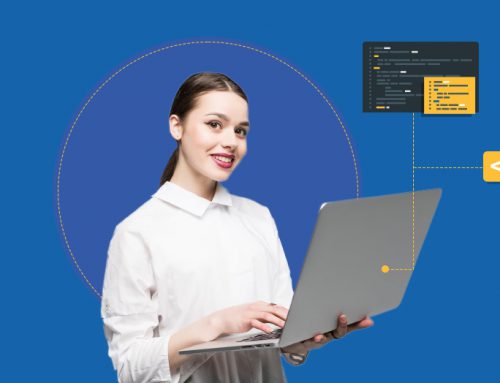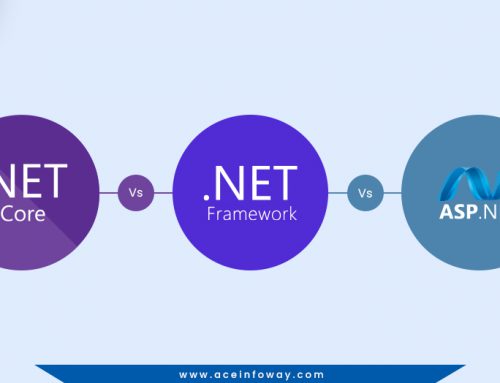Table of Contents
Did you know, more than 100,000 websites are hacked every day?- Internet Live Stats
Isn’t it terrifying?
Cyber security, data protection, connectivity, and privacy are the topmost concerns of internet users, as per the annual survey conducted by the Internet Society on the Internet Policy Issues in the Asia Pacific. The reasons behind it are obvious- increased dependency on the internet, and rising numbers of attacks and hacks every day.
Here are some stats that reflect the severity of the fact-
- In the Q1 of 2020, DDoS attacks grew to more than 278% compared to the first quarter of 2019 and more than 542% compared to the last quarter.- Nexusguard
- It is estimated that by 2021, a business will be attacked by ransomware every 11 seconds.- Herjavec Group
- By 2025, Cybercrime is expected to cost around $10.5 trillion per annum to the world.- Cybersecurity Ventures
- The global cybersecurity spending is projected to exceed $1 trillion cumulatively from 2017 to 2021.- Cybersecurity Ventures
A hacked website can be extremely damaging to the revenue, performance, and reputation of your business, depending upon the motive of the hacker. One of the biggest examples of such an attack is ‘Operation Aurora’, which was a series of cyberattacks that affected many of the market leaders like, Google, Microsoft, Adobe Systems, Juniper Networks, and Yahoo. The threat actors conducted a phishing campaign to intrude into and modify source code repositories at these companies, in order to gain access into their system and steal their confidential data.
For instance, the hackers who attacked Google intruded on the Gmail accounts of the US government by exploiting the backdoor wiretaps, to access the activist accounts, so that they could get insights into the legal details. Similarly, Adobe’s system was also hacked. The attack allowed the malicious software to create add-ons for various Adobe software, that appeared to safe due to the attached Adobe certificates.
So, if you have a website that operates a business, then you have to be careful about its security. And if WordPress is your CMS, it becomes even more important, since according to Bluehost, the hackers launch 90K attacks against WordPress websites per minute. Fortunately, a majority of these hacking attempts are effectively preventable. In this article, we’ll dive into the subtleties of the most common WordPress vulnerabilities as well as the means to deal with them.
What Are The Most Common WordPress Vulnerabilities?
Here are some of the most common attacks and security issues that can negatively impact your WordPress website, making it under-performing as well as vulnerable to the issues like data theft, website crashes, corrupted databases, illegal website redirection, and security breaches-
- Backdoor
- SQL Injection
- Brute Force Attack
- Cross-Site Scripting
- DDoS Attack
- Malicious Redirects
- Cross-Contamination
10 Actionable Tips to Maintain WordPress Security
Here are some of the tips which you can follow to secure your website from major issues.
-
1. Select A Secure Hosting Provider
The online journey of the website starts with the host, introducing the website to the internet, which happens to be the place of data breaching and attack as well. According to Kinsta, 41% of attacks on WordPress websites are caused by the hosting platform vulnerability. Hence, you should focus on the security of your hosting provider. Make sure the hosting provider you choose, provides the following facilities-
- They keep on monitoring their network for any kind of suspicious activity.
- They update their server software, hardware as well as PHP version to prevent attacks.
- It must have a powerful toolset to prevent a distributed denial-of-service attack(DDOS).
- They have full-proof disaster recovery as well as backup retention plans which are ready to deploy whenever in need.
- Offers 24/7 customer support.
There are various managed and secure hosting providers like Bluehost, HostGator Managed WordPress, and Hostinger, that are known for their security and can help you with the same.
-
2. Make Sure You Use HTTPS Website
Along with protecting your website from unauthorized access, also take care of the communication over the network. For this, you can use an HTTPS website. HTTPS website is a Hypertext Markup Language Secure website, in which the communication protocol is encrypted using SSL or Transport Layer Security(TSL).
HTTPS authenticates the website while protecting the integrity and privacy of the data exchanged during the communication. The HTTPS protects your website against many attacks like man-in-the-middle attacks, eavesdropping, and tampering. Hence, if an unauthorized person attempts to peek into the shared data, the encryption does not let them find anything. You can include it on your website free of cost. Many of the hosting providers like Bluehost, Hostgator, Kinsta, InMotion, and WPEngine offer HTTPS for free.
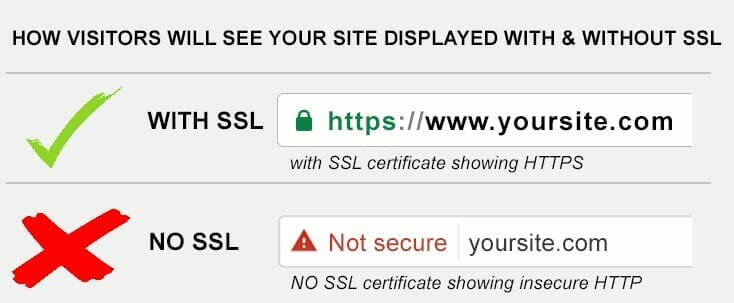
- Source: Insight Group Marketing
-
3. Update Your WordPress Website
The outdated websites, being known to the attackers, are easy to target. In fact, according to Kinsta, 44% of hacking happens due to outdated WordPress sites. Considering this fact, the WordPress team keeps on introducing new releases, to help you keep your website secure.
So, you should always keep your website updated with the latest WordPress functionalities. Although the minor updates of WordPress get installed automatically, you need to do the major updates by yourself.
Do not forget to take the backup of your website before updating, as sometimes there is a possibility that some of the updates might not be compatible with your existing website functionalities, plugins, or themes. In that case, you will have to update these themes/plugins first then the entire website.
Steps To Update WordPress Plugins
- Go to the Admin panel of your WordPress website.
- Select the plugin you want to update.
- Click on the update button.
Steps To Update WordPress Theme
- Go to your WordPress Dashboard.
- Go to the Appearance section
- Go to themes.
- Select the theme that you want to update.
- Click on the Update button.
-
4. Use Strong Username & Password
This is one of the most common but highly crucial factors considered for the security of the websites. Many people take it very lightly and use the username and passwords that are easier to remember, making their websites risk-prone. The websites with weaker usernames and passwords are easier to break into. Here is an example of some common passwords used by people and a rough estimation of the time that it takes to be cracked.
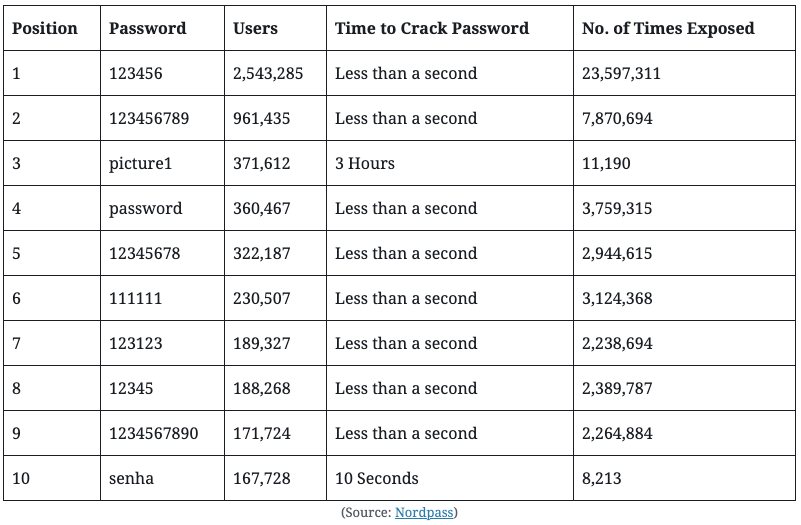
- WordPress offers various plugins and tools to create usernames and protect passwords, for example, LastPass and Username Changer.
-
5. Limit the WordPress Log-in Attempts
There is no harm in taking the extra mile when it comes to the security of your website. So, along with a strong username and password, you can also limit the login attempts. Restricting the login attempts ensures that in case someone tries to guess your username and password to access your website, he doesn’t get enough chances to guess your credentials.
In such cases, you get an idea that someone is trying to break into your website. Hence, you can immediately block that IP and prevent any sort of further attempts. Not only to the login attempts, but you should also keep an eye on the overall activities of the web so that you can stop the suspicious activity, if any, as soon as possible.
-
6. Use Two-Factor Authentication
Two-Factor Authentication or 2FA is an authentication mechanism that adds an extra security layer to online accounts. If a user wants to access the account he needs an extra credential for login along with the username and password. Hence if someone successfully gets to know your username and password, he won’t be able to access your account.
The difference between both the credentials is that the second one is generated and shared with you every time you login into your account. It is a kind of a secret key or one-time password, to use which, you should have access to that particular medium on which it is shared, which can be a backup email id or contact number.
If the user does not have the access to the key, he will not be able to access the account. Google Authenticator works great to make your website secure, restricting unauthorized access.
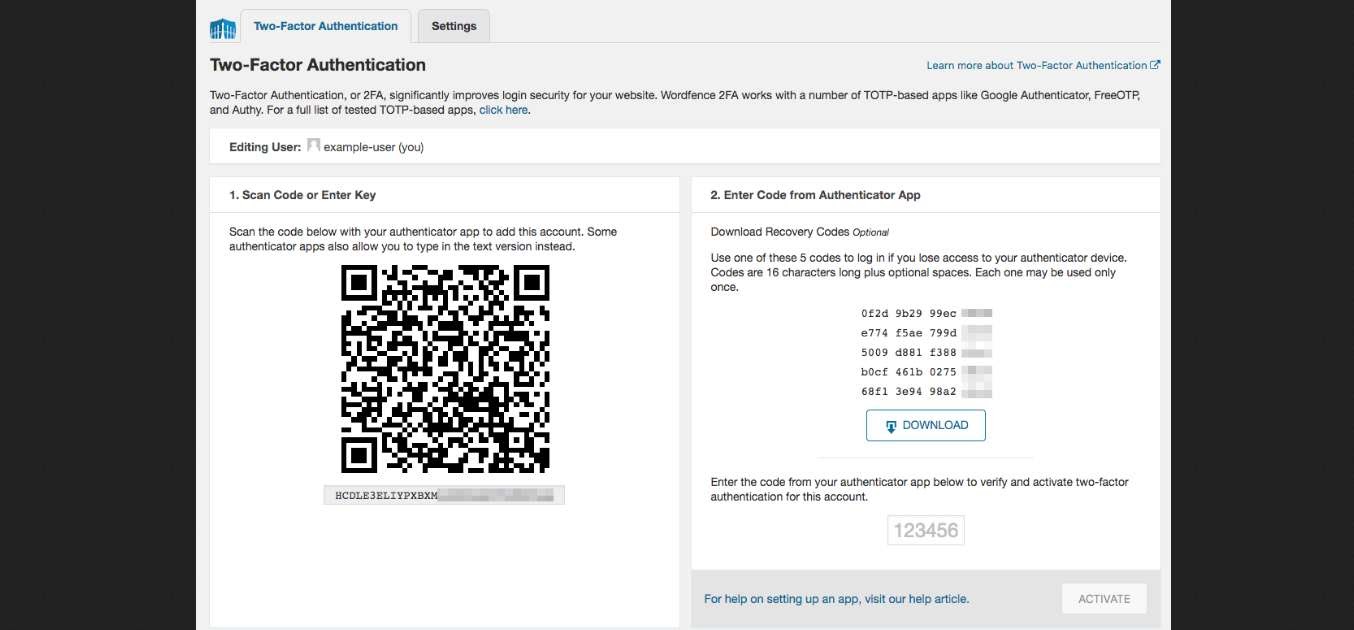
-
7. Protect Your Website From Distributed Denial of Service Attacks(DDoS)
Users never like to work on a website that performs slow. This generally happens due to DDoS. In DDoS, the hackers hack your website using multiple systems in the distributed environment. The core intention of this type of attack is just to degrade the performance of your website, instead of harming your website. So, you should focus on protecting your WordPress website from DDoS attacks. To do this, you can use the security plugins availed by WordPress.
-
8. Protect Your Database From the Attackers
In WordPress, you can edit your file code directly with the code editor. So, if an attacker gets access to your account, he can easily modify and misuse your files, corrupting your database and leading to data loss. You can do this in 2 ways- either use a dedicated plugin or do it yourself manually by disallowing the file edits.
There are a few ways you can use to improve the security of the database of your WordPress website-
- Use a witty name for your database, so that it is not easier for the hackers to guess it and get access to your database. For Example, your website talks about life hacks, so there are chances that many of the people might name databases like wp_lifehacks, which is easier to guess. If you change the database name to something more different and difficult, your database will not be easier to break in.
- You can also use a different prefix for your database table, that is instead of the word wp in the database name, you can use anything else.
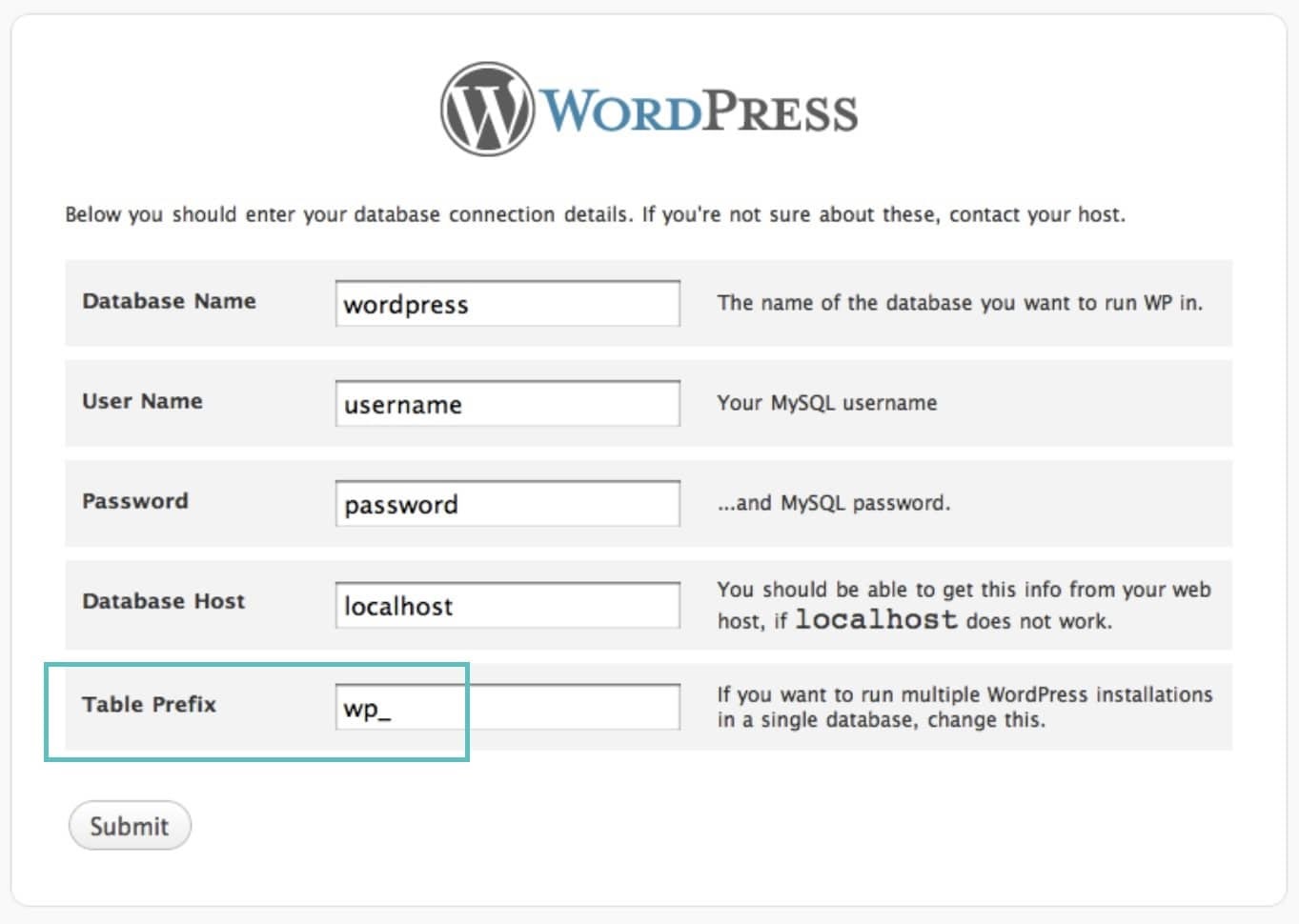
-
9. Leverage WordPress Security Plugins
There are numerous security plugins that you can use to protect your website from hackers. However, before using any plugins do not forget to check their effectiveness, performance, support services, reputation, and reviews. Randomly using the plugins, without considering their performance, might affect your website adversely, increasing the security risks.
Here are some highly effective wordpress security plugins that you can use for your website-
- Sucuri
- iThemes Security Pro
- Wordfence
- Jetpack
- All In One WP Security & Firewall
- WPScan
- BulletProof Security
- Google Authenticator
-
10. Leverage Secure Network Connection
Merely securing the website is not enough, for an overall secure experience, you have to be careful about the network as well. The network that you are using should also be secure, for which you should keep a check on the protocols that are used on the webserver.
Make sure that the security protocols like SFTP(Secure File Transfer Protocol) are included on the server. The SFTP connection ensures that your website data is secure and encrypted, leaving no scope for hackers to get in. Numerous hosting providers like Bluehost and Hostgator offer SFTP services.
Want to Make Your WordPress Website Secure and Hack-proof?
It might be a harsh fact but, indeed, a website cannot always be 100% secure. This doesn’t mean you should leave your website on its own, and let it get hacked. You should be vigilant about the activities on the website, and now that you are aware of some of the best practices of website security, you should opt for them and improve the security of your website.
Along with pursuing the above-mentioned tips of website security, we also recommend you to keep yourself always prepared and take regular backups of your website. Backups help you to make a quick rollback and restore your data in case of any mishap. If in any circumstances, your website gets hacked, do not worry, take a few quick actions-
- Turn on the website’s maintenance mode.
- Prepare an incident report about the time and type of attack.
- Reset access and permissions.
- Reinstall themes and plugins.
- Change the password of your website.
- Drop an alert to your customers and stakeholders about the incident.
If the problem persists or you find it hard to handle the situation, Hire WordPress Developers. Our WordPress experts will not only help you to get through the phase effectively but also make your website hack-proof and prepared for the future.
You may find this helpful:
WordPress- The Website Champion and Market Leader
Top 10 Ways To Protect WordPress Login From Unauthorized Access