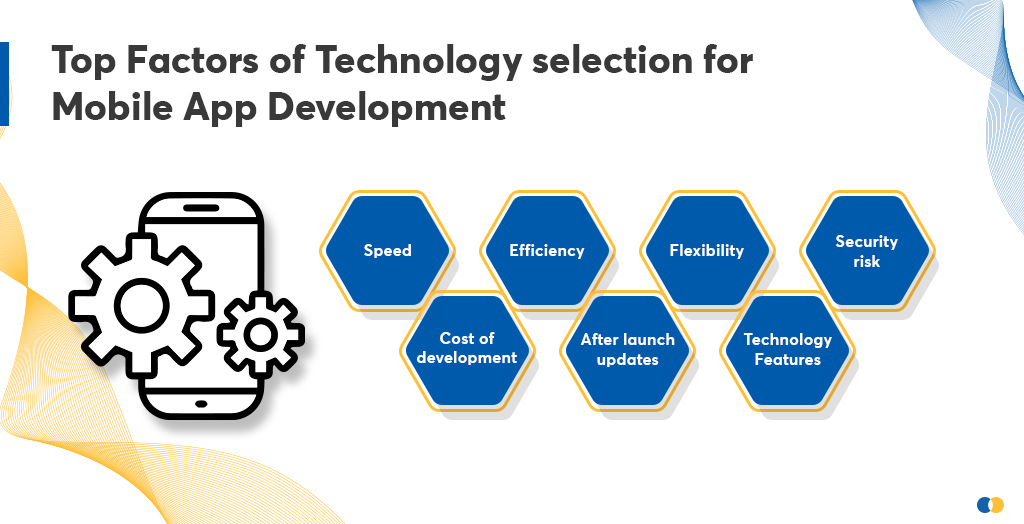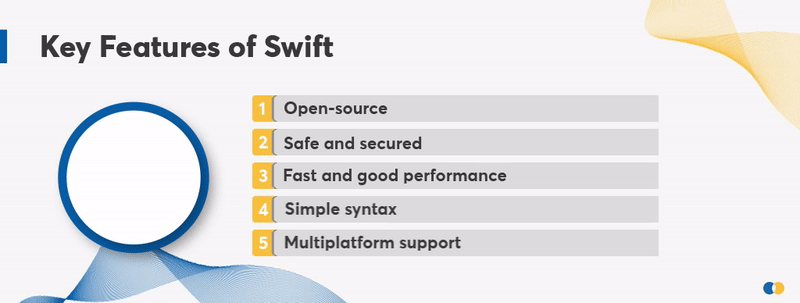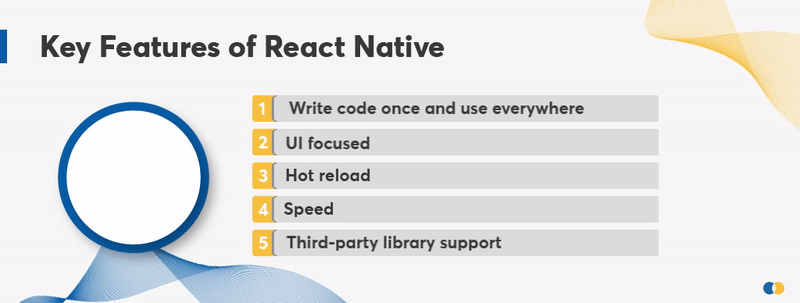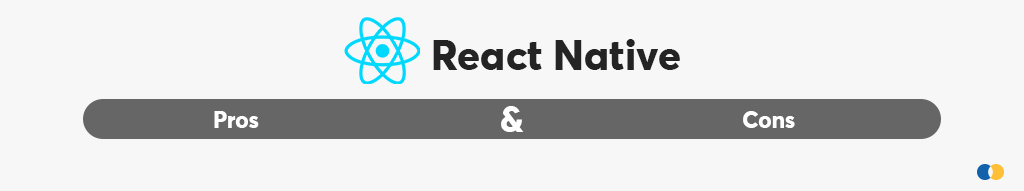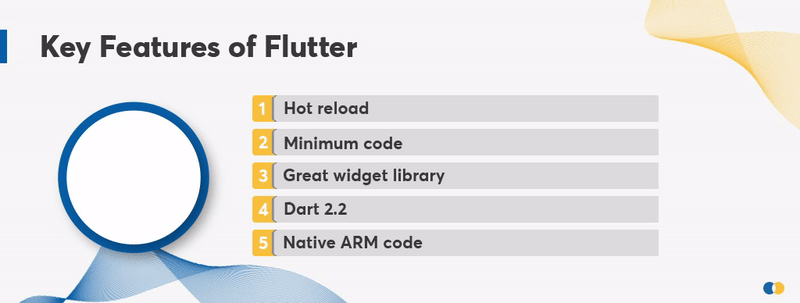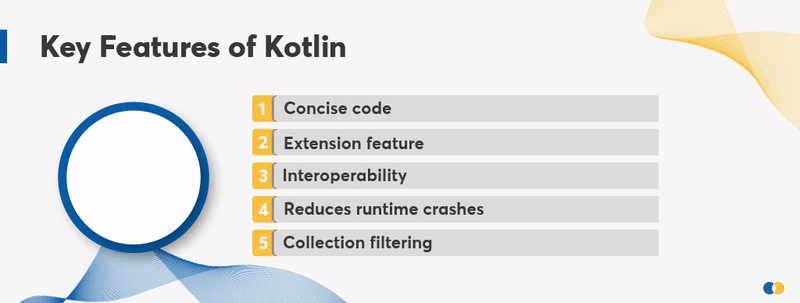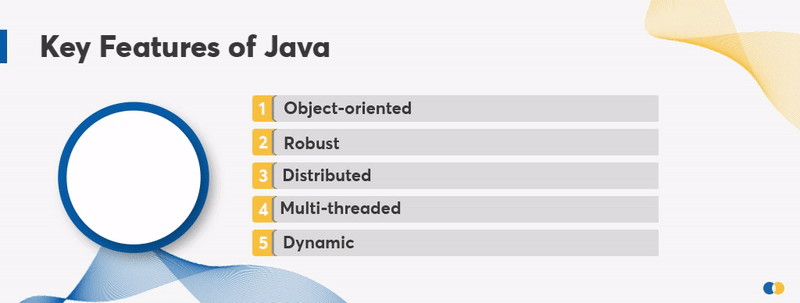Table of Contents
Do you have any idea how many mobile apps are available right now?
You won’t believe it, there are more than 5 million apps available for Android and iOS.
Digital presence has been an important factor in growing your business. Mobile apps have become a vital part of our daily lives. Whether we book a ticket, order food on demand, book a cab, etc. we need incredible apps that fulfill our demands. Everything is at our fingertips now, thanks to technology.
One of the important questions that come into the minds of business owners is which technology to choose to develop an incredible mobile app?
When it comes to selecting one of the best technologies for your mobile app from this pool, confusion arises. In this article, we will discuss 5 best technologies to develop incredible mobile apps in 2022:
Global Mobile App Market
The lаrge аudiencе bаse оn mоbile deviсes, аnd businesses trаnsitiоning from а trаditiоnаl аpрrоасh tо modern, is the reason for mobile apps growing рорulаrity.
As per Allied Market Research, the global mobile application market was worth $106.27 billion in 2018 and is expected to rise to $407.31 billion by 2026, growing at a CAGR of 18.4% from 2019 to 2026.
Although mobile app development has been since the mid-1990s, it has evolved significantly since then. To stay up with changing consumer demands, developers have to adapt to new technologies and frameworks over time.
How to Select The Most Appropriate Technology For App Development
A company’s decision to use technologies for developing mobile apps is influenced by many factors. When deciding which technology to utilize, a variety of industry standards should always be considered.
If you’re unsure about which technology to use for your app development project, connect with Mobile App Development Services. They can help you choose the ideal technology to build stunning mobile apps.
Best 5 Technologies to Develop Mobile Apps
1. Swift
Swift programming language is a general-purpose, open-source programming language designed by Apple. It is one of the best languages for iOS development. Let’s discuss in detail about Swift programming language:
What is Swift Programming?
Swift is a compiled programming language that can be used to create apps for iOS, macOS, watchOS, tvOS, and Linux.
One of the world’s most powerful tech companies, Apple came up with the idea and launched Swift in 2014. Swift is set to become the dominant language for iOS development and beyond.
Swift is a programming language that relies on the methods acquired in Objective-C but modernizes them to include simpler syntax, easier readability, maintainability, and crash safety. Swift is built on the same principles as other modern programming languages such as JavaScript, Ruby, and Kotlin.
When compared to earlier languages like Objective-C, Swift is a language that is easier to learn and read, resulting in a lower barrier of entry. It’s quickly becoming the go-to programming language for Apple Platforms (iOS, iPadOS, macOS, tvOS, and watchOS) and beyond as it’s compatible with Linux, servers, and other platforms
Swift has come a long way since its launch at WWDC 2014, and the developer community that accompanies it is still growing.
Swift is loved by 63.56% and was ranked 8th among the most popular programming languages, keeping its lead over Objective C.
Use Case: Uber, a multinational commute company, has been using Swift and its awesome features for quite some time. Get a ride with Uber or rent scooters to get there in style. Your destination is right at your fingertips when you use Uber. Simply open the app and enter your destination, and a nearby driver will assist you in getting there safely. These are all features Uber developed using Swift.
Key Features of Swift
- Open-source: Swift’s inventors recognized that in order to create a defining programming language, the technology must be open to everyone. Swift has amassed a big supportive community and a plethora of third-party tools in its seven years of existence.
- Safe and secured: Its syntax drives you to write clean and consistent code. Swift has safeguards in place to prevent errors and increase readability.
- Fast and good performance: Swift was built keeping speed and performance in mind. Swift is up to 2.6x faster than Objective-C and 8.4x faster than Python. As per apple.com, Swift is up to 2.6x quicker than Objective-C and 8.4x faster than Python.
- Simple Syntax: Swift has a clear and easy-to-understand syntax, which is exactly what developers want. Swift’s syntax features enable you to develop more expressive code. Swift makes use of objective-C features such as null-ability and generic, making the code safer and cleaner. Programming is simple because it decreases the amount of code required.
- Multiplatform Support: Swift is created with multiplatform source compatibility, thus it works on iOS, MacOS, tvOS, watchOS, Linux, and other platforms. You can develop software that runs on all operating systems. It can run on any platform and any device.
| Pros | Cons |
|---|---|
| Faster development & maintenance | Still a young language |
| Better safety & performance | Very few native libraries & tools |
| Full-stack competence | Nascent talent pool |
| Lesser memory footprint with dynamic libraries | No backward compatibility for SwiftUI |
| Large open-source community support | Poor compatibility with IDEs and third-party tools |
| Compatible with Objective-C | |
| Regular updates |
2. React Native
React Native is a cross-platform app development framework launched in 2015 by Facebook. Let’s discuss in detail React Native:
What is React Native?
React Native is a JavaScript framework that allows you to create real-time, natively rendered mobile apps for iOS and Android. It’s built on React, Facebook’s JavaScript library for creating user interfaces.
In other words, web developers can now create mobile applications that look and feel fully “native,” all while using the familiar JavaScript library. Furthermore, because most of the code you create can be shared across platforms, React Native makes it simple to develop for both Android and iOS at the same time.
React JS (for web) and React Native (for mobile apps) are developed with JSX, a combination of JavaScript and XML-like markup. The React Native “bridge” then calls the native rendering APIs in Objective-C (for iOS) or Java (for Android). As a result, your app will look and feel like any other mobile app, as it will be rendered using genuine mobile UI components rather than web views.
React Native also exposes JavaScript interfaces for platform APIs, allowing your React Native apps to make use of platform features such as the phone camera or the user’s location.
React Native is loved by 58.08% and was ranked 9th among the most popular frameworks. With its rising popularity, it can expand to other platforms in the future.
Use Case: Instagram is one of the most popular social media networks, with over 1 billion monthly users. Instagram’s team opted to integrate the React Native platform in 2016, despite the fact that it was not originally developed with React Native. This decision worked out great, as it allowed for faster delivery of features on both iOS and Android, as well as a massive reduction in development costs.
Key Features of React Native
- Write Code Once and Use Everywhere: By far the best feature and true concept on which it is built, React Native code works on nearly every mobile device i.e. iOS, Android, and Windows. We do not have to write different code for different mobile operating systems like Swift for iOS, Java for Android, or C# for Windows. React Native applications are native, which means they run on various platforms with the same code.
- UI Focused: React-native, one of the most popular frameworks, creates a hierarchy of UI elements from which JavaScript code is generated. It just saves you a couple of hours by implementing a new method of developing native apps.React Native is UI-focused. It is extremely responsive, and its rendering capabilities are phenomenal.
- Hot Reload: Hot reloading is a feature that allows you to reduce development time by immediately reloading the program whenever your code changes.When a user saves something in a react native script or code, the hot reload capability enabled by React Native helps to present the updated UI Content. Changes are reflected in real-time, so the user does not have to wait for any updates.
- Speed: When comparing native and hybrid app development, hybrid apps are faster. Because of the hot reload, there is no need to reload the app data every time. In this process, React Native comes into the picture and makes your development process faster.
- Third-Party Library Support: The native app functionalities that are not available in React Native are provided by a third-party library. If we look at the documentation for React Native, we can see that some features aren’t available (such as maps). As a result, we’ll need to incorporate third-party libraries into our project.
| Pros | Cons |
|---|---|
| Fast development | Dynamically typed language |
| Cost efficiency | Issues of feature log |
| Native look | Not truly native |
| Strong community | Native developers still needed |
| Hassle-free debugging | Lack of some custom modules |
| Code reuse |
3. Flutter
launched in 2017, Flutter is an open-source UI framework by Google. Let’s discuss in detail:
What is Flutter?
Flutter is a UI framework by Google that lets you create apps for various platforms. Developers can create apps for iOS, Android, Windows, Mac OS X, Linux, the web, and Google Fuchsia with a single codebase. The UI toolkit is developed in C, C++, and Dart, and it assists you in developing stunning natively compiled applications.
The Dart programming language is used to create Flutter. Dart is a client-side development language developed by Google in 2011.
Flutter is loved by 68.17% and was ranked 2nd among the most popular frameworks.
Flutter relates to two things:
- An SDK (Software Development Kit) is a set of tools that will assist you in the development of your applications. It comes with tools that allow you to compile your code into native machine code (code for IOS and Android).
- A Framework (widget-based UI Library): A set of reusable user interface elements (buttons, text inputs, sliders, and so on) that you may customize to fit your needs.
What is Flutter Used for?
- You can develop Android and iOS apps with the help of flutter. It will save you money, reduce development time, and make code easier to maintain.
- You can make a web application with the help of flutter.
- Flutter can also be used to build desktop applications.
Google itself uses flutter for Google Assistant and the user interface of Google home hub. Flutter is used by well-known e-commerce service providers such as eBay, Groupon, and Alibaba to give their mobile and online apps a consistent appearance.
Use Case: Xianyu is Alibaba’s second most popular ecommerce platform. Xianyu is a Flutter-based eCommerce application. It has over 10 million active users. The app benefits from flutter’s space, real-time functionality and has been maintained with a single codebase, allowing it to keep up with customer demand even as development continues.
Key Features of Flutter
- Hot Reload: One of the prominent features of Flutter is hot reload. With Hot Reload, you can view the changes made by the developers right away. This feature is quite useful for developers because it allows them to see the changes in the app itself. Developers can quickly resolve bugs because the changes are visible within seconds.The team may constantly experiment with new features and improve them. As a result, this feature provides unlimited freedom to developers and designers, enhancing their creativity.
- Minimum Code: The Dart programming language is used to create Flutter. Dart is a programming language that uses AOT and JIT compilation to improve application performance. JIT improves the development system with the hot reload feature. It refreshes the user interface without requiring a new one to be built.
- Great Widget Library: When a developer works with the Flutter app development framework, the impeccable ready-to-use widget collection is one of the reasons they can build applications faster.Material Design and Cupertino widgets are two sets of widgets in Flutter that serve to create a glitch-free experience across all platforms.
- Dart 2.2: Flutter apps are written in Dart, a computer language. Before the release of Dart 2.2, Google released the Dart 2.1 version. It is the newly updated function that has helped and proven to be advantageous to the developers. The performance of the AOT compiled code has improved with the addition of Dart 2.2. The library also helps in the creation of collection classes for listing, sets of objects, and map modeling.
- Native ARM Code: It has native ARM (Advanced RISC Machines) Code, which is advantageous for small and tech companies. It enables specialists to create software that is simple to use and beneficial to the company.
| Pros | Cons |
|---|---|
| The development process is faster | Large file sizes |
| Testing is easier | Young technology |
| Design that users love | No support for third-party libraries |
| Perfect for MVP | Stand-alone mobile app |
| Single code for a distinct operating system | |
| Future-ready with Fuchsia support | |
| Apps written in Flutter are better at adapting to different screens |
4. Kotlin
Kotlin is an open-source statically typed programming language that runs on the Java virtual machine (JVM). It was introduced by JetBrains and its first official stable release was in 2016. Let’s discuss in detail:
What is Kotlin?
Kotlin is a Java Virtual Machine (JVM) programming language that may be used anywhere Java is currently used (which is virtually anywhere). This involves development for the server, client, web, and Android platforms. Also, the JetBrains team is working on bringing Kotlin to embedded devices and iOS as well, potentially making it a one-stop shop for all application areas.
Why is Kotlin so popular among developers?
It’s because of the clean language design and powerful features of Kotlin. Its goal is to bring together programming language features that have proven to be advantageous for large-scale projects, rather than to add new concepts.
What is Kotlin used for?
Even though Kotlin can be used anywhere Java is used. Kotlin is commonly used for cross-platform app development, Android development, JavaScript development, and server-side development.
For the past three years, Kotlin has been in the spotlight. And by 2022, it will be one of the most popular programming languages for creating Android apps. As per Stack Overflow, Kotlin is loved by 61.55% of respondents.
Use Case: Zomato, a popular on-demand food app is built using Kotlin to write code that is safe and concise. Zomato was able to significantly cut the number of lines of code in their app thanks to Kotlin, and it also helped them identify crucial bugs during compile time.
Key Features of Kotlin
- Concise Code: Clean and simple code is usually favored by developers. Minimal code takes less time to write, read, and manage, and it’s also easier to maintain.In comparison to Java, Kotlin has extremely concise code. The amount of boilerplate code is greatly reduced. As a result, compared to Java, you will write less code in Kotlin, which will speed up your development.
- Extension Feature: The extension feature allows you to add extra attributes to your existing component, making it simple to add spectacular features. This is ideal for both calculations and appending strings.Let’s have a look at an example. Assume you wish to add additional features to a class. What would you do in this situation? You’d probably create a new class in most programming languages, right?With Kotlin, however, this is not the case. Here you can make use of the extension feature.
- Interoperability: Kotlin is a completely interoperable programming language. You can access a Kotlin method from a Java class or vice versa without passing any additional parameters.The coexistence of the two languages makes the life of developers easier and more productive. You may quickly create a single project in both languages using the interoperability feature, which allows you to change the programming language without changing the code.
- Reduces Runtime Crashes: This is the most advanced feature, which allows identifying the Null-pointer Exception while developing your development project.This ensures that every variable is non-null, and it helps to reduce the number of runtime crashes.
- Collection Filtering: We all know that dealing with collections is a common occurrence while working with an API. It’s easier to tell what your resultant list should contain if you use Kotlin’s collection filtering feature.In fact, filtering a collection with Kotlin is extremely similar to filtering a collection with other programming languages.
| Pros | Cons |
|---|---|
| Easy to understand | Slower compilation speed |
| Fewer chances of bugs | Smaller community |
| Ease in maintenance | Less Kotlin professionals |
| Compatibility with Java | |
| Shorter and simpler code | |
| Null reference elimination | |
| Great IDE support |
5. Java
Java is one of the most popular languages launched in the mid-1990s by James A Gosling. Let’s discuss Java in detail:
What is Java Programming Language?
Java is an object-oriented programming language that is utilized in web distributed environments. It is a complex language that is also simple to read and comprehend. Developers can use it to “write once, run anywhere,” which means that compiled Java code will run on any Java-compatible platform without the need to recompile.
Java is used for
Web consoles, graphical user interfaces, web, and mobile applications, game development, embedded devices, and desktop applications all use Java. Apart from this, Java is also used to create device software. It is utilized not just in computers and mobile devices, but also in televisions, air conditioners, washing machines, and other electrical products. Online registration forms, banking apps, and online purchasing are all possible because of Java.
It’s been 30 years since the Java launch and is still popular among the techs. As per Stack Overflow, 34.51% of professional developers love to work with Java.
Use Case: Popular financial server apps like ATMs built using Java. ATMs are bank transaction-processing server tools. This tool was built in Java because it has excellent performance and scalability, making it more trustworthy when dealing with massive amounts of data from all over the world.
Key Features of Java
- Object-Oriented: Java is a programming language that is solely focused on object-oriented programming (OOP). Encapsulation, Abstraction, and Inheritance are all elements of Object-Oriented programming that Java enables.In Java, almost everything is an object. Objects and classes contain all applications and data.
- Robust: The word Robust means “strong.” Java programs are robust because they do not crash as frequently as C or C++ programs.Java is a robust programming language because of its ability to handle Run-Time Errors, automatic garbage collection, the lack of a pointer concept, and Exception Handling. All of these factors contribute to the robustness of the language.
- Distributed: Because it supports TCP/IP and UDP protocols, Java is designed to support the distributed environment.We can use Java to create a program that gathers data and distributes it over a network of machines. Java also has a feature called Remote Method Invocation (RMI), which allows a program to distribute methods over a network.
- Multi-threaded: A thread is like a separate program that runs in the background. By defining many threads, we can design Java applications that handle multiple tasks at once. The fundamental benefit of multi-threading is that each thread does not take up memory. It has a shared memory space.Threads are essential for multimedia, Web applications, and other applications.
- Dynamic: In comparison to C and C++, Java is more dynamic. It can change with its environment. It helps developers to link new class libraries, objects, and methods dynamically. Java programs can store a lot of information at runtime that can be utilized to resolve object accesses.
| Pros | Cons |
|---|---|
| Secured | Costly |
| Platform independency | High memory consumption |
| Automatic memory management | Less machine interactive |
| Strong community | Verbose and complex code |
| High performance | |
| Compiled and interpreted |
However, building a mobile app is not an easy task. You need to ensure that the app works fine, and meets the user requirements and the quality standards. Here is the complete checklist to keep yourself updated with the suitable tech stack and the entire development process. Download free Mobile App Development Checklist NOW!

The Ultimate Checklist for Building An Incredible Mobile App
Get your free copy
Conclusion
As you can see, there are many different technologies to select from, each with its own set of benefits and drawbacks.
It depends on your project’s requirements & needs to select the best technology to develop incredible mobile apps. Hopefully, this blog has provided you with a good overview of some of the most widely used technologies today.
Still unclear about which technology is best for your mobile app? Team up with Ace Infoway, we have helped all sizes of companies in their mobile app development projects, enabling seamless user experience. We have all of the skills you’ll need to build full-featured, robust, and scalable mobile apps, including: Swift, React Native, Kotlin, Flutter and Java.