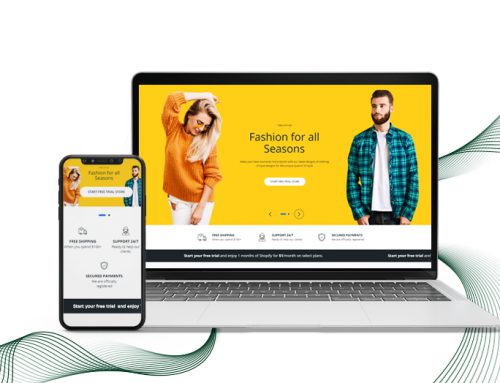Table of Contents
WooCommerce, the free and incredible eCommerce platform powers more than 30% of all online stores. It has become one of the most preferred online platforms to build and create compelling online stores for businesses.
The merchants can easily develop a flexible, and fully functional eCommerce website for their business now, thanks to user-friendly and affordable platforms like WordPress and WooCommerce.
The other advantage associated with it is its SEO friendliness, which plays a crucial role in promoting any online business digitally. If you want to drive more users to your online store, it is essential to get your product and website ranking in SERP.

eBook: eCommerce Trends 2022 [Future Definition]
Get your free copy
Why is SEO so important for WooCommerce stores?
Search Engine Optimization (SEO), plays a paramount role in the ranking of an online store on major search engines. In the wake of the fact, we have listed here the 3 most compelling reasons to optimize your WooCommerce store for search engines:
1. Offers Higher Brand Visibility
The best way to be successful and relevant in eCommerce is to be easily found on the internet, where SEO can be extremely beneficial. Search engine optimization improves the ranking of your WooCommerce website, making your brand more visible to the targeted customers. Being visible to the customers helps you to make your business stand out in the market.
2. Helps you Build Brand Credibility
An effective search engine optimization (SEO) strategy helps you to build your brand credibility. The customer tends to consider a brand credible when it has a better ranking and appears on the top results of SERP. The brand that fails in it is ignored. Hence, if you want your brand in the good books of your customer, you need to optimize your eCommerce website to perform well on the search engines.
3. Helps You Boost Your Return on Investment (ROI)
Brand visibility, brand credibility, and return on investment are some of the most important and interrelated factors concerning the WooCommerce Store. If your brand is visible, it will be considered credible and hence will generate a higher return of investment (ROI).
What are the Factors that can Affect the Ranking of your WooCommerce Store?
A good website rank isn’t a one-time thing that you can achieve overnight, you need to consistently put in the effort and be vigilant about the factors that affect it. To help you with the same, we have listed here the top 11 SEO ranking factors you should consider to take your eCommerce business to the next level.
- Website Security
- Navigation and Crawlability
- Compatibility with the mobile devices
- Website loading speed
- Quality backlinking
- Website structure
- User engagement and retention
- Quality of the Content delivered and its marketing strategy
- The type of keywords used and their deployment
- The implementation of the SEO
- Customer reviews

Now that you have understood the importance of SEO in the digital world, it’s time to acquaint you with the most powerful SEO tips to rank your WooCommerce website faster and better.
5 Bankable SEO Tips to Rank Your WooCommerce eStore Faster
1. eCommerce Keyword Research
The prime ingredient of search engine optimization happens to be the keyword. Hence the first and the foremost step to optimizing your WooCommerce website is finding the right keywords related to your product and services, and deploying them throughout your eCommerce website strategically.
A keyword is nothing, but it gives you the overall idea of the user’s search intent by putting a search query on the search engine while searching for any particular product.
Majorly there are three types of keywords based on the length- Short-tail Keywords or Head keywords or Seed Keywords, Mid-tail keywords, and Long-tail keywords.
- Short-tail keywords
These are the keywords constituted of 1 or 2 generic words that are popular and broadly searched by the users. The short-tail keywords are searched in high volume and have high competition, however, reaching out to the targeted audience cannot be promised.
- Mid-tail keywords
These are the keywords that are larger than the short-tail keywords, consisting of 2 to 3 words that are popular and broadly searched by the users. Mid-tail keywords have lesser competition than short-tail keywords, as these are used by comparatively serious users, whose chances of converting to a customer are a bit higher.
- Long-tail keywords
These are the keywords that are more descriptive than the short-tail keywords and mid-tail keywords. The edge with the long-tail keywords is that it is searched in less volume, and has less competition. Also, the long-tail keywords, being more specific in context, bring in more targeted traffic to your website. Long-tail phrases are only searched by the people who are interested in your business, hence ignoring it can cost you losing some really important prospects.
There are numerous ways to find out the right keywords for your product and services, such as Google Autosuggest, Google Related Search Suggestions, Amazon Suggest, and Google Trends, and Use tools like Moz, SEMrush, Arhefs, etc.
WooCommerce offers a plugin titled Google AdWords Keyword Planner Plugin for WooCommerce & WordPress. The plugin provides you with the most relevant and top-performing keywords with a twelve months report check which includes low competitive keywords, focused keywords as well as auto tags for WooCommerce product pages.
Once you have listed all the most performing keywords related to your listed products, you can use them in the WooCommerce product meta titles, meta descriptions, product pages, image alt texts, URLs, slugs, as well as the rest of the website content.
Note that, you need not stuff the keywords just for the sake of using them, use them in the places where it fits logically and naturally.

WooCommerce SEO Checklist [17 Essential Tips to Improve Your Rankings]
Get your free copy
2. On-page Optimization
Optimize the individual product pages to perform better on the search engines. To do so, you need to optimize every element of your WooCommerce product page such as the title tag, description tag as well as the product’s description. The best thing about the on-page optimization is that it is done on your website, hence is completely under your control. 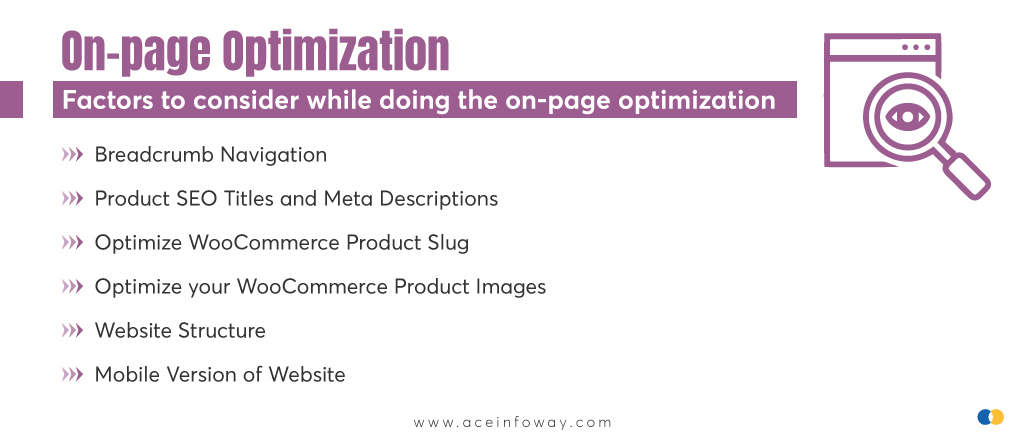
Factors to consider while doing the on-page optimization-
- Always include the target keyword in the title tag. The keywords used here can be both short and long.
- Within the description tag, you should use the selling terms like free shipping or faster shipping, and next-day delivery. You can also talk about the offer that you wish to provide to your customers like a discount offer, etc.
- Always keep the click-through rate as well as the purpose of conversion in your mind while writing the description tag as well as the product body copy
- Create a copy that encourages customers to purchase the product immediately or at least consider it in the future.
- Always keep your content unique and authentic. Never convey false information to your customers. This might lose their confidence in your brand.
On-page elements that should be optimized to improve the performance of the e-store-
-
Breadcrumb Navigation
Breadcrumb works great for internal linking of the website, displaying the complete path from the home page to the current page you are on.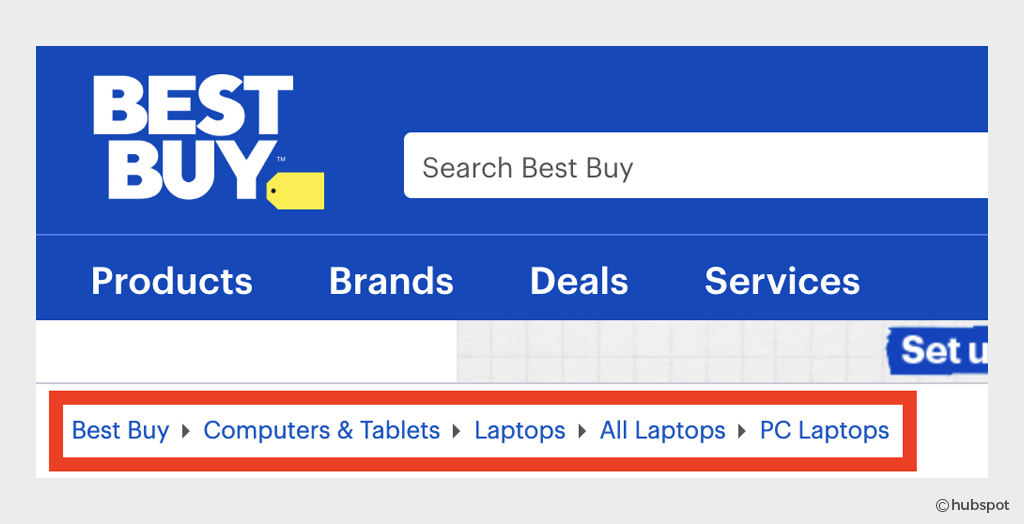
The breadcrumbs not only enable the users to easily navigate through the pages but also contribute to the better ranking of the website as it appears in the search results. To enable breadcrumbs in your WooCommerce products, you can use the plugin called Breadcrumb NavXT. Once you have installed the plugin, you can make the necessary configuration changes. 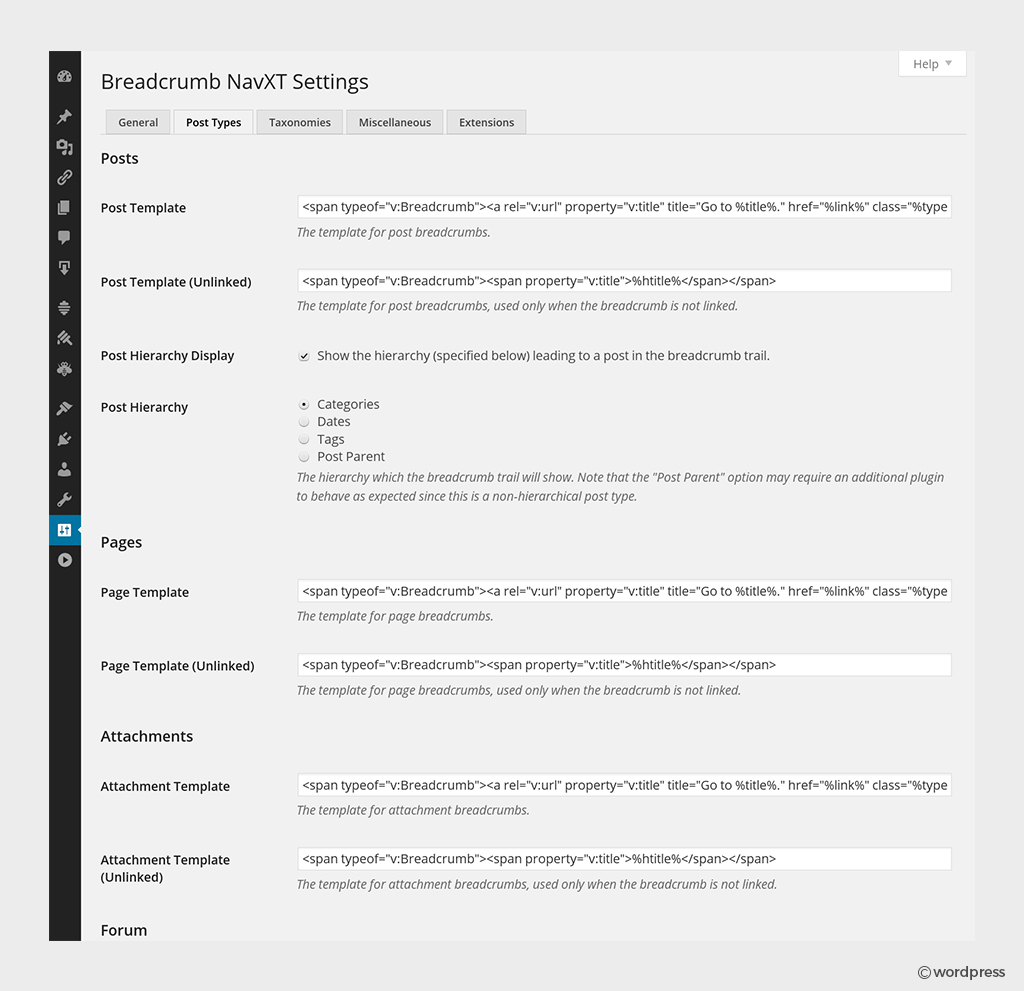
-
Write WooCommerce Product SEO Titles and Meta Descriptions
Your product title is not just the name of your WooCommerce product, but it is an opportunity to optimize your WooCommerce product page for the search engines and get easily found. The meta description also works in the same way.
The product SEO title and meta description have not to be the same as the product name and on-page description, it should be moreover inspired by the keywords related to the product, to be productive for your business.
Write a title that is catchy, accurate, and search engine-friendly. To do so, you can use the All-in-one SEO (AIO SEO) plugin- an SEO suite for WordPress and WooCommerce websites. All you need to do is install the plugin, select the WooCommerce product that you want to optimize and make the changes in the AIO SEO settings.
Factors to consider for making your WooCommerce product titles SEO-friendly-
- Write the product title that accurately describes the product’s USP
- The product titles should be brief yet informative
- Focus on your buyer’s persona
- Do not stuff your product title with the keywords, write only the essential and the targeted ones.
- Follow a standard format while writing the product title-
- Brand Name
- Product Name
- Variant, Color, Flavor, or Material
- Size or quantity of the product
Factors to consider for making your WooCommerce product meta description SEO-friendly-
- The meta description should always be unique.
- Make sure your meta description gives the user a compelling reason to click the product.
- Use the same keywords which you have used in the SEO title of the product.
- Use long-tail keywords for better ranking.
- Make sure the length of the meta description does not exceed 155 characters.
- Frame the sentences within the description in an active voice.
-
Optimize WooCommerce Product Slug
Along with the name and description of your WooCommerce product, do not forget to optimize the product slug. Product slug refers to the permalinks used within the URL. The slug can be your product name itself- as considered by WooCommerce by default. However, in case, your product name does not include any targeted and relevant keyword, you can create your WooCommerce product slug using the keyword related to it.
Factors to consider to optimize the product slug-
- Include relevant keywords.
- The WooCommerce product slug should be short and clear.
- Separate the words in a slug with dashes.
- Use lowercase letters only.
- Do not include so many function words like ‘a’, ‘the’, ‘and’.
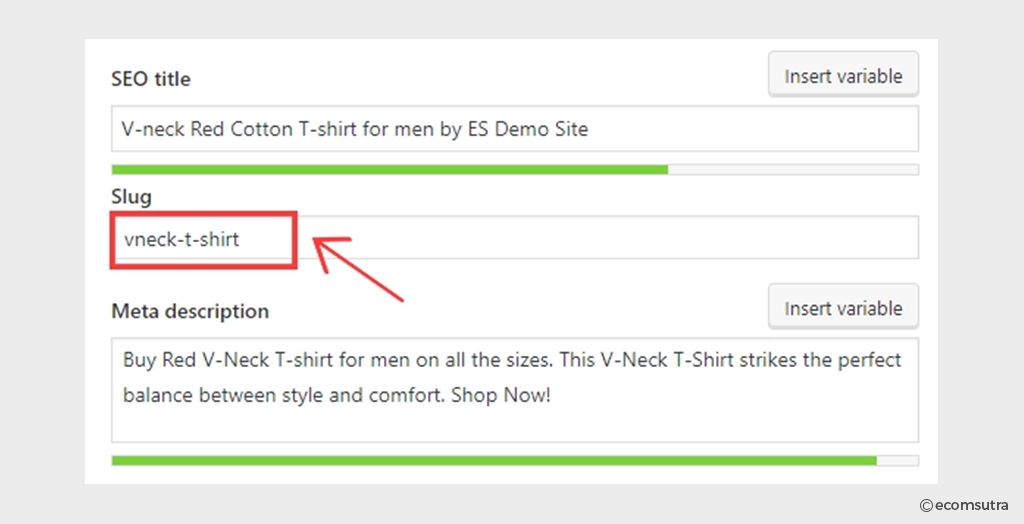
-
Optimize your WooCommerce Product Images
You need to optimize your product images and you can do it with the help of Alt Text.
Alt text has always been used for an alternate purpose, that is to give the user an idea about the images present on the website.
Alt text helps the search engines to understand the content of the images, based on which it produces images for the users. If you use alt text with your images and optimize the alt tags with the right keyword, your website ranking tends to get better.
- Website Structure
Website structure plays a very important role in improving the ranking of the website. The more comprehensible and user-friendly the website structure, the better its usability and conversion.
Always remember good website structure design doesn’t mean adding the bulk of features and complicated design, instead, adding them in a way that is easy to understand, use, and trackable by the Google crawlers. Optimizing the headers and markups of your eCommerce website can help you with the same.
Markups decide how your website will appear on the search engine. If you want your WooCommerce website to appear different on the SERP, you can add rich snippets to the markup of the website. Rich snippets quickly grab the user’s attention and encourage them to click on the website link which has rich snippets attached to it.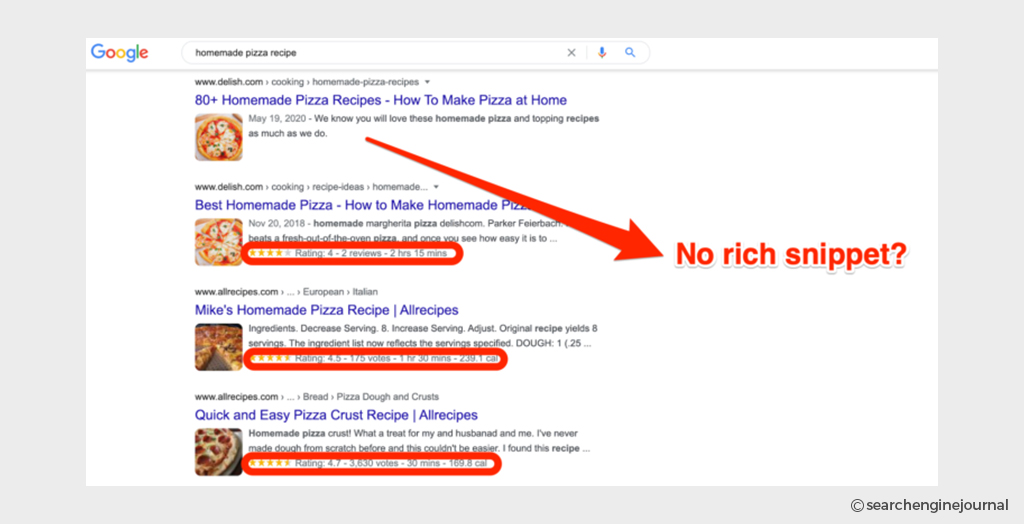
An important element that helps the Google crawlers to crawl through eCommerce websites is the header tags. Header tags help Google to analyze the relevance of the products on eCommerce websites and classify them, based on which the rank of your product page is decided. Hence to get your WooCommerce product page to appear at the top in the search engine, optimize the header tags present in it as well as the content associated with it.
- Mobile Version of Website
More than 50% of the website visits come from mobile devices, making it a crucial part of the eCommerce business. However, if the website does not appear appropriately on the mobile screens, the customer leaves the website within a fraction of seconds, limiting the traffic coming from the mobile devices.
This tends to gradually lower the website ranking as well. To prevent this, you should make sure your WooCommerce website is responsively designed and is easily accessible on all devices including mobile devices, desktops, and tablets.
3. Off-page SEO
Off-page optimization refers to the optimization technique used to improve your brand’s authority. Unlike on-page, off-page SEO has nothing to do with the on-page elements like title and description, instead, it refers to the page ranking factors that occur outside your eCommerce website, for instance, advertisement and marketing of the website, backlinks from other websites, etc. Off-page SEO helps you in many ways including link building, branding, as well as a business listing of your eCommerce website.
Off-page Search engine optimization includes tactics like-
- Link Building
The ultimate goal of off-page SEO is the establishment of the authority of a website in which link building plays a prominent role. Link building does not refer to just collecting a bulk of links from various websites, instead, it is more about collecting quality links that can benefit your eCommerce store.
Getting backlinks from the authoritative website adds to the authority and credibility of your website as well. This increases the customer’s trust and confidence in your eCommerce website, resulting in higher demand and ranking.
Factors to consider while building the link:
- Authority scores of the links
- Domain diversity
- Links should be topically relevant
- Brand Building
Brand building is a very important part of off-page SEO, helping Google and other search engines know your credibility. Hence, if you want to improve the performance of your brand, you need to focus on building your brand authority.
To do so, you should keep a track of your WooCommerce website performance on the internet- how many times has your website been searched? Is your website trending on Google? What is its SERP performance? Based on the analysis, you should put the necessary efforts in the direction of improving it.
- Content Marketing
Content Marketing comes under both on-page and off-page strategies. You can create and optimize content for the users and sellers of your eCommerce website.
The content works for you in two ways: one, it will guide the sellers through various processes of product submission on your WooCommerce website, and secondly, it will promote your WooCommerce website on the search engines.
Here is how Amazon uses the strategy for its business-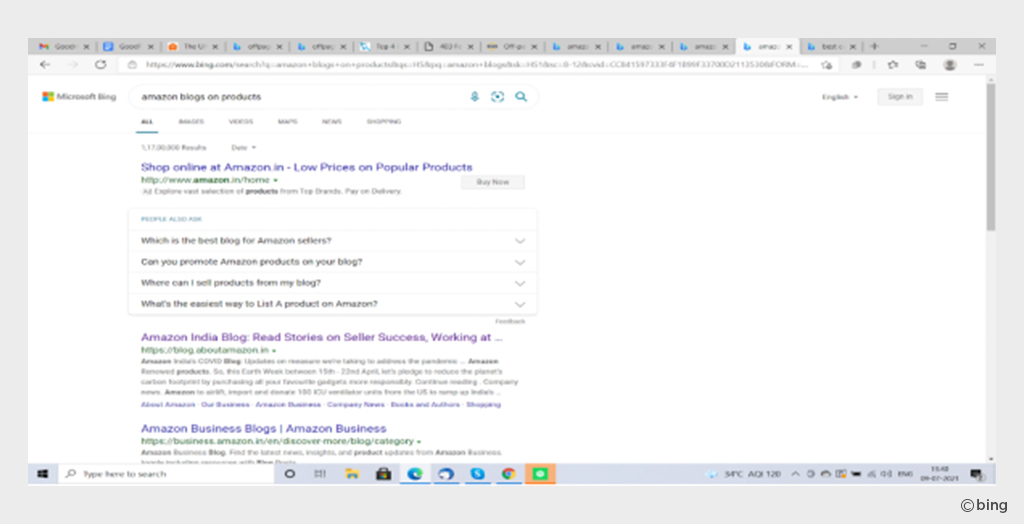
Writing a piece of valuable content and publishing it on your website as well as some of the popular platforms, works great in promoting the eCommerce business and giving it better exposure. Here are some common types of content that can be used for the marketing purpose:
- Blog posts
- Surveys
- Infographics
- Press releases
- Whitepapers
- eBooks
- Webinars
- Social Media and Forums
According to Backlinko, 97% of the world’s population uses social media, which says a lot about the popularity of social media across the globe.
Various social media strategies like influencer marketing give great exposure to the eCommerce businesses, improving their popularity among the users. Not only this, but people have also become very active across forums like Quora, Reddit, etc. Joining the discussion boards and putting up queries globally, gives you a great opportunity to engage and interact with your customers and be visible on the web.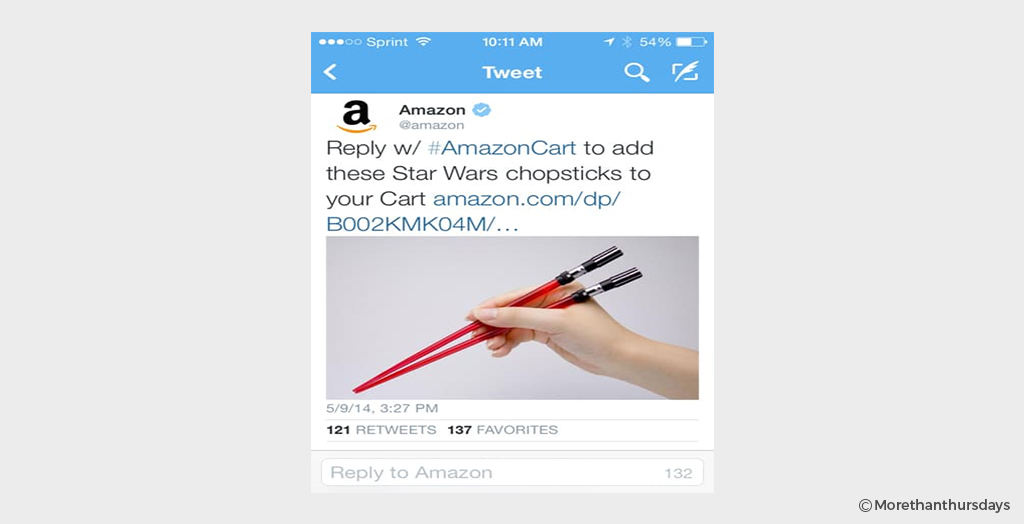
When an eCommerce website is frequently referenced in posts, tweets, and retweets, of course for good reasons, search engines consider it a relevant and desirable result for the users, thereby ranking the website higher on the SERP.
Hence, if you want your WooCommerce website to appear on the top results on the SERP, optimize your marketing and promotion strategies across the channels. Optimizing these strategies not only helps you to build links but to allows the brands to directly communicate to the users, and gain confidence in your product.
4. Optimize Website Speed and Performance
Website speed and performance are perhaps the most important fact that affect your website ranking as well as brand reputation. The better the website’s speed, the higher the ranking of the website and brand popularity among the users. The reason behind this is the user preference for fast websites over slow ones.
The user’s attention span on a website is less than a wink of a cat, which means you have less than 3 seconds to impress users on your website before they opted out to some other.
So, make sure your website loads faster to attain more users and engage them with your offerings.
According to Trinity, 70% of Customers consider website speed one of the biggest influences in their purchasing decisions. The most common reason that generally slows down your WooCommerce website happens to be the hosting services you are using. To prevent this, you can opt for the optimized WooCommerce hosting providers.
However, if you want to go the other way, analyze, and find out the reasons affecting the speed of your website, upon which rectify the problem and improve your website ranking.
Tips to Optimize your WooCommerce Website Speed
- Use a Content Delivery Network (CDN)
- Check your hosting provider and switch to a better one if necessary
- Reduce the number of plugins.
- Optimize the sizes of all the images present on your website.
- Regulate the number of JavaScript and CSS files.
- Incorporate website caching.
- Optimize the Database.
5. Improve WooCommerce Security
Website security, being the top priority of the users as well as the search engines, can be a driving factor in your website ranking. If your website is not secure, carrying malware or virus, Google warns the users, directly affecting the ranking as well as the reputation of your business.
Google blacklists nearly 20K websites for malware and 50K for phishing attacks every week. – wpbeginner
To prevent this, you can follow the WordPress security guide, including the points like-
- Disable file editing and execution
- Limit the login attempts and add the security questions to it
- Augment 2-factor authentication
- Disable indexing and browsing of the directory
- Install the WordPress security plugin and backup solution
- Enable Web App Firewall (WAF)
- Move WordPress website from HTTP to SSL/HTTPS
- Do not allow the idle users to sit longer on the website

WooCommerce SEO Checklist [17 Essential Tips to Improve Your Rankings]
Get your free copy
Wrap-up
SEO is not about just getting the website traffic, but getting the targeted and relevant traffic.
By now you might have understood the role of search engine optimization in the success of your business. Hence, considering it as an afterthought isn’t a good idea, you should start preparing for it right from the beginning if you want to reap its benefit.
So, whether you are migrating your online store to WooCommerce, developing one right from the scratch, or even restructuring your existing eStore, implementing SEO techniques right from the beginning can bring a huge difference in your eCommerce journey. So, wait no more, optimize your website with the powerful SEO tips mentioned in the article and get ready to rule the market.
If you’re looking for help with your store to optimize it properly using our digital marketing and SEO services, drop us an email and our experts will get back to you with a solid SEO execution plan with a timeline. Hire WooCommerce Developers and get started with optimizing your online store for better reach and conversion.