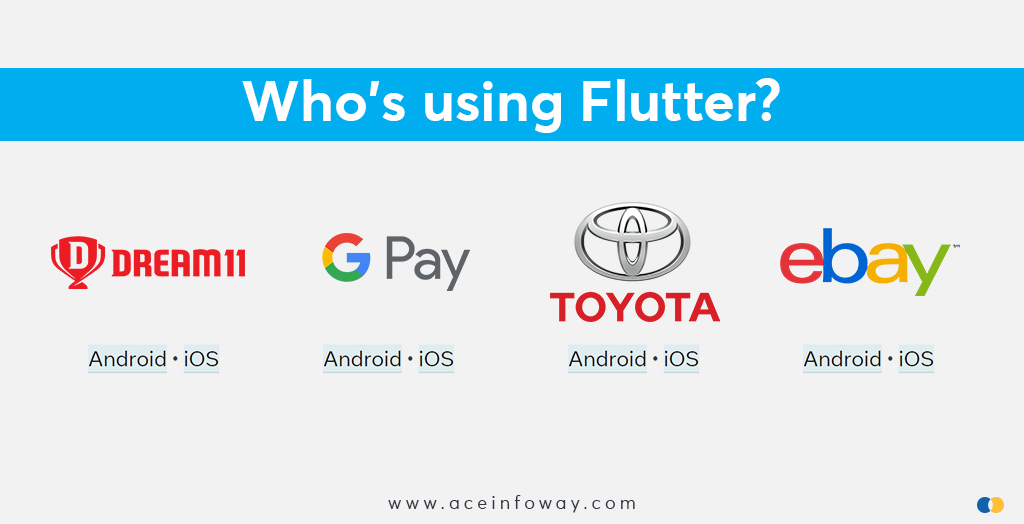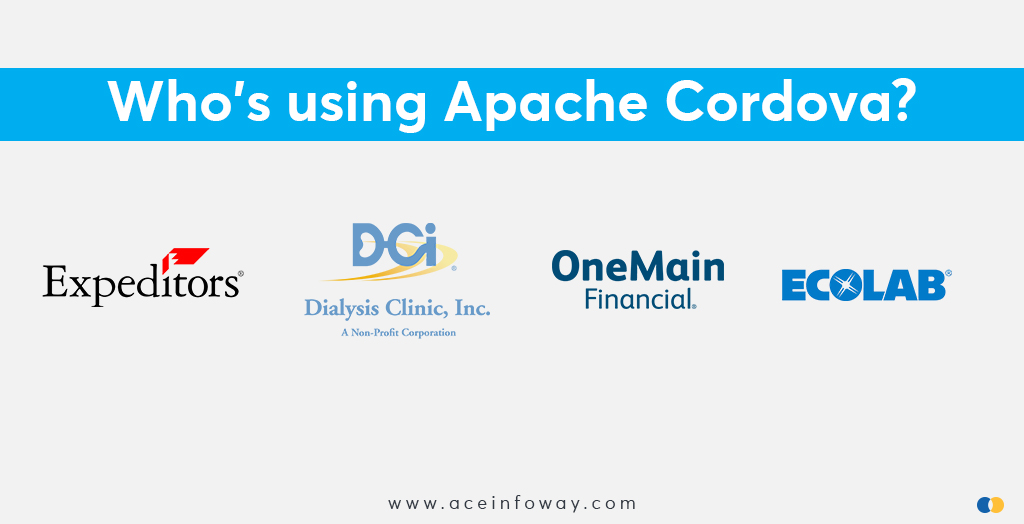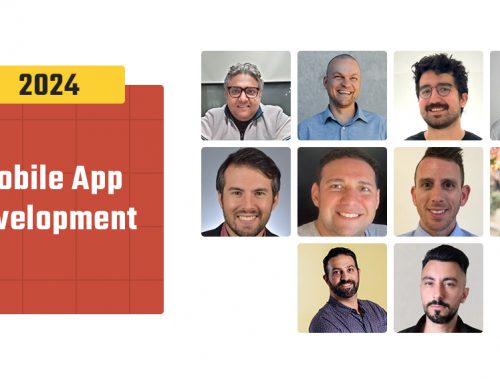Table of Contents
In today’s fast-paced, highly competitive technological world, it has almost become a necessity for companies to create mobile app for every platform (iOS, Android, and Windows). Having a core team of developers independently for each platform may become very difficult and expensive, especially for startups.
With the Cross-platform mobile app development frameworks, you can develop applications for various platforms using a single code base. It saves you from the hassle of developing a mobile app for different platforms.

The Ultimate Checklist for Building An Incredible Mobile App
Get your free copy
This is crucial for companies who want to ensure that their app is accessible to as many customers as possible. There are numerous Cross-platform mobile app development frameworks available; pick the one that best serves your needs.
In this article, we will discuss the top 5 most popular and best cross-platform app development frameworks that are widely used by developers:
5 Most Popular Cross-platform Mobile App Development Frameworks
1) Flutter
Google built and released Flutter in May 2017, a free and open-source mobile UI framework. It allows you to develop natively compiled apps for mobile, desktop, as well as the web in one go with a single codebase. This implies that you can build two distinct apps using a single programming language and codebase.
While using Flutter, you will use a programming language called Dart. Although Google first developed the language in October 2011, it has significantly advanced since then.
Dart is a front-end development language that can be used to build both web and mobile applications. Dart is a typed object programming language and the syntax of Dart is comparable to JavaScript.
Flutter Consists of Two Primary Components:
- An SDK ( Software Development Kit) is a perfect toolkit that compiles to various major platforms
- A framework (UI widgets): A collection of reusable UI components (images, text, labels, sliders, etc.) that you may alter to meet your needs.

Flutter Performance & Code Quality Checklist
Get your free copy
Why Choose Flutter for Cross-platform Mobile App Development?
- Faster Development: One of Flutter’s most renowned features is hot reload, which enables you to inspect changes made to the code right away on emulators, simulators, and hardware. The app doesn’t need to be restarted because the modified code is loaded in under a second. This is fantastic not only for creating user interfaces or adding functionality but also for fixing bugs.
- Single Codebase: Flutter app development is based on a single codebase for every platform or OS. Developers of Flutter apps can use the same codebase to create feature-rich apps for Android, iOS, web, and even desktop. It saves a lot of time for businesses and developers alike while reducing the time to market.
- Multiple IDE Support: Integrated Development Environment plays a key role in developing customized apps. The Flutter framework is supported by a variety of IDEs, including VS Code, IntelliJ, and Android Studio. As a powerful cross-platform framework Flutter allows developers to build user-friendly and seamless mobile apps.
- Firebase Integration: Firebase is a Backend-as-a-Service (BaaS)-based app development platform that allows Flutter developers to use hosted backend services such as real-time database, cloud storage, hosting your static file, machine learning, etc. Flutter supports firebase and therefore, it is simple to incorporate Firebase into the Flutter platform.
- Hot Reload: Building mobile apps using Flutter is all about speed and agility. It has hot reload features that allow quick and simple experimentation, creating UIs, incorporation of new features, and fixing bugs. It rebuilds the widget tree while maintaining the app state and loads code changes into the virtual machine. In simple words, hot reload allows you to improvise an app’s look and quickly review changes.
- Best Performance: For both iOS and Android devices, Flutter offers smooth performance. The native ARM code eliminates any performance issues that the technology may have brought about. Flutter is a framework that has always been excellent at supporting the development of native and web applications, hence Flutter performance optimization has always been superb.
- In-Depth Documentation: Any OS can readily use Flutter, which makes it simpler to set up and start coding. Google’s extensive documentation will undoubtedly make flutter a favorite among developers. It is well-organized, clean, and concise.
Additionally, they have provided information and tools for cross-platform app development.
2) React Native
React Native is a popular Cross-platform mobile app development framework built by Facebook in 2015.
The framework effectively utilizes the high-level programming language JavaScript while also enabling developers to write a few components as and when needed in Swift, Objective-C, or Java.
With React Native, the usage of native UI controllers guarantees a beautiful GUI and an experience that is similar to that of native apps.
Because of React Native’s exceptional features, companies, as well as developers, prefer it as the best framework for developing a Cross-platform app.
Why Choose React Native for Cross-platform Mobile App Development?
- Code Reusability: React Native’s biggest benefit is that developers don’t need to write separate codes for various platforms (Android and iOS).
Around 90% of the code can be reused between the two platforms, which significantly speeds up and improves the efficiency of development. As a result, you get faster time-to-market and your maintenance requirements are reduced. - Native Look and Feel: Native development components and React Native components have a 1:1 mapping. It uses its JavaScript in combination with the native user interface’s building blocks to give the app a native-like appearance. Additionally, because the base of the app is the same for iOS and Android, the appearance and feel of the app are similarly consistent between the two platforms.
- Live Reload: You can view and interact with changes in real-time with React Native’s live reload functionality. While the app is loading, you can make changes to the code, and they will automatically update the app. Reloading a specific area of change is another option for speeding up compilation.
- UI Focused: The React JavaScript library is used by React Native to create quick and responsive app interfaces. It uses a component-based approach and has excellent rendering capabilities, making it possible to create both simple and complex UI designs.
- Cost Efficiency: React Native allows you to save development expenses by up to 40% because the code is reusable. The app doesn’t need to be developed by two separate Android and iOS dev teams. Additionally, React Native has a lot of pre-built components that speed up development even more.
- Third-party Plugins: React Native provides a variety of third-party plugin alternatives, including JavaScript-based and native modules, because creating an app from scratch can be expensive. The third-party plugins help improve the functionality and efficiency of the app by removing the requirement for particular web view functions.
- Good Community Support: React Native was initially created in response to a need from the developer community. As a result, it has 2000+ active contributors on Github. The platform is constantly being developed and updated by Facebook’s developers, and the availability of such enthusiasts makes it simpler to get technical support.
3) Apache Cordova
Apache Cordova formerly known as PhoneGap is an open-source app development framework that is used to build cross-platform mobile apps using CSS3, HTML5, and JavaScript.
Nitobi was acquired by Adobe in 2011 and rebranded as Apache Cordova after its open-source core was contributed to the Apache Software Foundation.
Apache Cordova is also one of the most popular cross-platform app development frameworks as it allows developers to write one set of code which can then be used on multiple platforms.
When you are using Apache Cordova you will get tools like Adobe PhoneGap, Ionic, Monaca, Visual studio, Onsen UI, App Builder, Framework 7, Evothings Studio, NSB/AppStudio, Mobiscroll, Instabug and it will allow you to build simple as well as a complex application across several platforms.
Why Choose Apache Cordova for Cross-Platform Mobile App Development?
- Good Privacy and Security: When developing Cordova apps, you can fulfill users’ expectations. In this regard, the community of Cordova is dedicated to abiding by all national and international laws and regulations. Whitelist (access to external domains), Iframes (to display ad content from third-party sites in a secure manner), the Callback Id Mechanism (retrieve information about callers), Certificate Pinning (check the certificate of third-party website or server), Self-signed Certificates, and encrypted storage are all security guidelines that the community continuously updates.
- Better Performance: Smartphone users are often impatient and demand information instantly. Local storage (basic, synchronous key/value pair storage), WebSQL (data storage in a structured database), and IndexedDB are just a few of the storage APIs that Cordova offers. Developers can choose the best storage API based on the needs of the app to enable users to find the data they require rapidly and effortlessly.
- Shorter Time to Market: To facilitate the development process, developers are free to use a variety of IDEs or an ecosystem of command line tools, JavaScript frameworks, and cloud services, such as Adobe PhoneGap (official), ionic, Monaca, Onsen UI, Virtual Studio, etc. To help developers create the ideal app with the ideal features and functionalities, different IDEs and services have different properties and resources. In comparison to native apps, this flexibility not only expedites the creation process but also makes the inclusion of enhancements or updates simpler and faster.
- Single Code: The reason it’s regarded as the greatest cross-platform app development solution as it allows developers to write single code and use it everywhere. The native attributes of code written for one platform can be copied over to other platforms as well. The availability of reusable code on several platforms means that Cordova developers don’t have to keep writing new code. They can use PhoneGap Build services to modify their app following the requirements of the target platform.
All prominent platforms, including Android, iOS, Windows Phone, BlackBerry, Firefox OS, LG webOS, FireOS, and Ubuntu are compatible with PhoneGap apps. - Flexibility: No two companies are alike. It’s possible that what works for your competitors won’t work for you. Consequently, you require a unique app for your company. Cordova, thankfully, offers a variety of templates to choose from. Third-party plugins are welcomed in the development of Cordova apps in addition to the core plugins, which helps in adding more components to the apps.
4) Ionic
The open source Ionic Framework is a UI toolkit for creating cutting-edge, high-performing cross-platform apps from a single codebase. In November 2013, it made available the Ionic framework’s first alpha release.
It is the most widely used technology stack for cross-platform app development worldwide. Ionic has been used to create more than 5 million apps since it was first introduced. Through npm, 3 Ionic modules are accessible. To function as a component of a larger JavaScript ecosystem, Node.js must be installed.
The front-end user experience, also known as UI interaction, is the primary focus of the Ionic framework and controls how your app looks and feels overall. It can be integrated with other libraries or frameworks like Angular, Cordova, etc., and is simple to learn. It can also be utilized independently using a simple script inclusion without a front-end framework.
Officially, the Ionic framework was integrated with Angular but now it also provides support for Vue.js and React.js
Why Choose Ionic for Cross-Platform Mobile App Development?
- Single Codebase: With Ionic, you can create high-end user interfaces while creating applications for several platforms using the same code. The Ionic framework’s programming languages may easily and swiftly switch from one operating system (OS) to another, allowing the app to be used on multiple platforms i.e. iOS, Android, and Windows.
- UI/UX Design: The most important aspect of every mobile application is good UI/UX design. Wonderful animations with appealing themes and designs can be found in Ionic. This framework is regarded as one of the best front-end frameworks (UI interaction) available today. It includes numerous components like CSS, HTML, JavaScript (JS), and beautiful designs. Additionally, this platform assists companies in creating appealing and user-friendly applications.
- Based on Angular.js: Ionic mobile apps are powered up by Angular.js. AngularJS provides the engine powering Ionic-based mobile apps. AngularJS provides an excellent structure to help companies make codes more docile by extending the HTML Syntax. The Ionic framework makes use of AngularJS to create high-performing browser-based apps. Additionally, AngularJS with Ionic gives you more assistance by providing a variety of functionalities.
- App Integration: Ionic provides high-end application integration that makes it possible to share information and process among different apps of a business. Businesses can further benefit from this by coordinating their processes and connecting their features to cloud apps.
- Easy Testing of Apps: One of the most crucial phases in testing because it enables you to understand how the mobile application functions. Mobile app testing on mobile browsers or Safari in iOS devices is now easier, thanks to the Ionic framework. With the help of Cordova commands, an Ionic developer can direct test system testing for Android and iOS applications as well as test the application on the work area programs.
- Implementation of Cordova Plugins: The Ionic framework supports Cordova plugins, giving users access to a variety of operating system (OS) features like pro-location, access to logs, camera, and more. These plugins boost the overall performance of mobile apps, and all you need to do is add a few simple lines of code to your development to achieve this.
- Huge Community with Better Support: Working out with a new framework is not an easy job. Even the most skilled Ionic developers find it difficult at times. Like Cordova and Angular, Ionic is a widely used framework with a huge and supportive community. Working with Ionic can therefore be simple because if you have any queries, you can always ask the community for help.
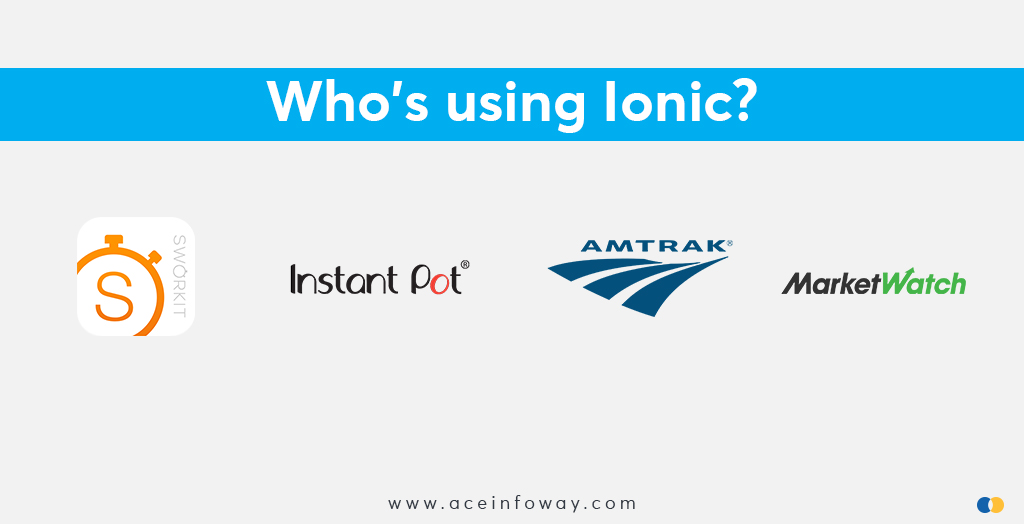 5) Xamarin
5) Xamarin
Xamarin is an open-source cross-platform app development framework launched in 2011.
In 2016, Microsoft acquired Xamarin, which was built on the Mono project initially, and merged it into the.NET platform.
Xamarin is also a popular cross-platform app development framework. The rapid and simple development of mobile apps for the Android, iOS and Windows operating systems is made possible by a single technology stack of Xamarin, C#, and.NET, as well as the reuse of up to 95% of the code.
Xamarin.Native and Xamarin.Forms allow developers to maximize their.NET expertise while saving significant amounts of time and money.
Business logic and backend code are written in C# when you pick Xamarin. Xamarin.Native enables backend code sharing, but it requires separate UI development for Android and iOS apps.
On the other hand, Xamarin.Forms is an advanced version Xamarin.Native as you can quickly add changes or new features and write a single XAML that works across several platforms.
Why Choose Xamarin for Cross-platform Mobile App Development?
- Single Technology Stack: The fact that C#, a single language, can offer a wide range of solutions, is one of the key advantages of Xamarin. Additionally, there is no need to switch between environments- you can do every single thing in a visual studio. The Xamarin Framework is simple to use and learn because of its single technological stack.
- Shared Application Code: Everyone prefers Xamarin because of its shared application code. The ability to share codes across several platforms made it simpler for developers to develop applications. The major UI logistics like back-end API interactions and web service calls are coded with C#.
- Flexibility: Xamarin is an open-source platform that gives you more freedom to select components that meet your needs. You can get performance that is nearly native by using its helpful resources, such as third-party web services, UI controls, and cross-platform libraries.
- Simpler Maintenance: The cross-platform nature of Xamarin makes maintenance and updates simpler. A developer has to deploy the change or update the source file and it would be applied to Android and iOS. The entire procedure keeps apps constantly updated while saving time and money.
- Cost-effective: The framework saves time and effort for developers by utilizing a single technological stack and reusable code, allowing for a quicker launch of the application for clients. Since the entire process is streamlined, it only requires one team to work on it, saving money that would otherwise be spent on starting up or scaling up multiple groups.
- No Hardware Compatibility Issue: You won’t have to be concerned about hardware compatibility issues if you use Xamarin. It supports cross-platform app development, a variety of APIs, and plug-ins, giving developers access to native-level hardware interaction.
Additionally, it offers the flexibility to link native libraries to build fantastic apps with customization. - Good Technical Support: The framework offers continuous technical support and issue resolution by Microsoft. You can get clear answers and solutions quickly thanks to the active online community. Developers can select free, and paid components from the Xamarin component store, which is integrated within the Xamarin visual studio extension.

The Ultimate Checklist for Building An Incredible Mobile App
Get your free copy
Conclusion
Because of the convenience, flexibility, and excellent performance cross-platform frameworks have gained more popularity. By allowing developers to develop apps for multiple platforms, cross-platform app development frameworks support the idea of universal compatibility and cost efficiency.
No matter which framework you select—React Native, Flutter, or any other—the cross-platform approach will undoubtedly save you time and money while assuring the broadest possible market penetration.
What remains to be decided is which framework can be used to develop cross-platform applications?
The answer is- it depends on the functional needs of the app, business requirements & objectives, budget, and time constraints. Nevertheless, Cross-platform app development frameworks are a direction worth considering.
Don’t hesitate to get in touch with us to make a well-acquainted decision with our skilled and professional developers, who has years of experience and provides best Custom Mobile App Development Services.