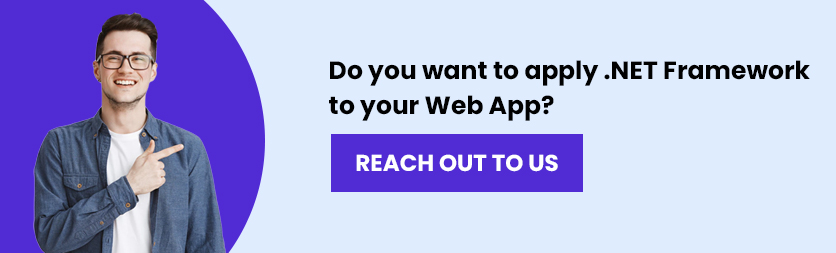Table of Contents
Microsoft consistently invests in its technology stack, allowing developers to build safe and secure software products that enable companies to better serve their customers’ ever-changing needs.
Each software product from Microsoft has a lifecycle. When a product is released, the life cycle starts, and it ends when it is no longer supported. Knowing important dates in this lifecycle might help you decide when to upgrade or make other software changes.
With ASP.NET Web Forms (ASPX) for web applications and ASP.NET Web Service (ASMX) for web services, ASP.NET was first made available in 2002 along with the.NET Framework 1.0.
Web Forms was replaced by ASP.NET MVC when it was introduced in 2009. ASP.NET MVC offered a more minimal layer of abstraction over the web than Web Forms, which attempted to replicate the creation of classic Windows applications.
A complete revamp of ASP.NET is ASP.NET Core which was released in 2016. For more details on important dates for software changes, you can check out Microsoft.
In this article, we will cover all about .NET Core, .NET framework and ASP.NET
Let’s delve into details:
What is .NET Core?
The most recent version of the .NET Framework, known as .NET Core, was first introduced in June 2016 as .NET Core 1.0. Since then, several subsequent versions have been made available, the most recent of which is .NET 7, which was made public on November 8, 2022.
The .NET Core framework is a reusable design platform for software systems that support code libraries and several scripting languages. The framework is cross-platform and compatible with Windows, Mac OS, Linux, and Docker.
Applications for mobile, desktop, web, cloud, IoT, machine learning, microservices, games, and more can be made with the.NET Core Framework. Since .NET Core is written from scratch, it is a modular, light, fast, and cross-platform framework.
What is .NET Framework?
The .NET framework was first released in 2002, and since then Microsoft has evolved. Microsoft’s .Net Framework, a platform for creating and running Windows apps. The .NET framework consists of developer tools, programming languages, and libraries used to create desktop and web applications. Games, web services, and websites can also be built using the .NET framework.
The framework has been designed such that it can be used with any of these common languages: c#, c++, Visual Basic, JScript, Cobol, etc. Also, more than 60 programming languages are supported by the .NET Framework, 11 of which were created and developed by Microsoft.
What is ASP.NET?
ASP.NET is a server-side web application framework designed to provide dynamic web pages for web development. It was developed by Microsoft to enable programmers to build dynamic websites, applications, and software. ASP.NET stands for Active Server Pages Network Enabled Technologies.
For enterprises that care about speed and reliability, ASP.NET is one of the fastest frameworks in existence. It’s the 4th most loved web framework by devs according to stackoverflow.
Using .NET 6 you can create a minimal web API with a single file with 20 LOC. There are a lot of websites currently using legacy ASP.NET that are migrating to modern ASP.NET Core and getting performance increases of 20-40% immediately. The most recent release (.NET 7) had over 7+ core new features and enhancements you need to know!
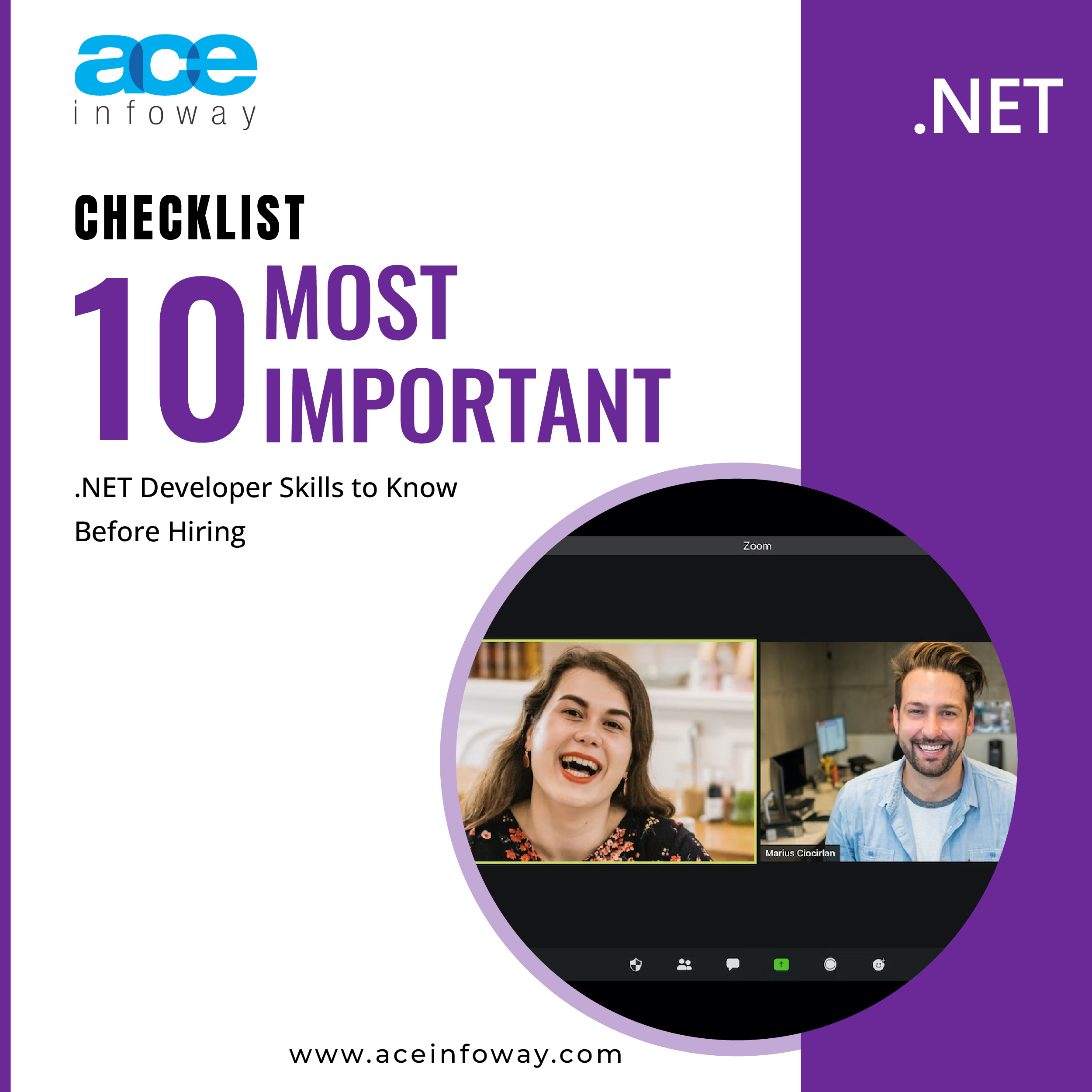
Important .Net Developers Skills to Know Before Hiring
Get your free copy
.NET Core Vs .NET Framework Vs .ASP.NET
| Overview | .NET Core | .NET Framework | ASP.NET |
|---|---|---|---|
| Cross-Platform | Create once, run anywhere. Compatible with the platforms like Windows, Linux, and MacOS. | Compatible with Windows operating system only. | Compatible with Windows operating system. |
| Application Model | Application model includes ASP.NET and Windows Universal Apps. | The application model includes WinForms, ASP.NET and WPF | The Application Model includes ASP.NET Web Forms, ASP.NET MVC, and ASP.NET Web Page |
| Microservices Support | Microservices are supported by .NET Core, which also provides a variety of technologies that can be minimized for each microservice. | It is not possible to build and deploy microservices in several languages. | ASP.NET comes with built-in support for developing and deploying your microservices using docker container |
| REST Services Support | The WCF (Windows Communication Foundation) services are not supported by .NET Core. A REST API would always be required. | The .NET Framework is a great option for WCF (Windows Communication Foundation) services. Additionally, it supports RESTful services. | Although WCF offers some support for developing REST-style services, ASP.NET Web API offers more comprehensive REST support, and all future additions to REST features will be implemented in ASP.NET Web API. |
| Programming Language | It supports C#, F#, and Visual Basic programming languages. | The programming can be done using any language with CIL (Common Intermediate Language) compiler | The programming can be done using .NET Compliant language |
When to Choose .NET Core Vs .NET Framework Vs ASP.NET for your Project?
Before implementing any of these technologies into a project, one should take into account the following factors to choose the finest technology:
Reasons Why Businesses are Choosing .NET Core
The.NET Framework’s “younger brother,”.NET Core, was developed to fill in some of the gaps left by the original.NET Framework. These consist of:
- Cross-Platform Integration: A cross-platform solution was becoming increasingly necessary in the software development community, therefore Microsoft released .NET Core. The platform enables developers to create apps that can operate on Windows, macOS, and Linux. Microsoft is adding platforms to its list of supported ones. On each of those platforms, developers can use the command line, and when using Windows and macOS, they can take advantage of Visual Studio (in a limited capacity). In addition, Visual Studio Code is cross-platform and works with Windows, Linux, and macOS.
- Building Microservices: Software applications composed of small, modular business services are supported by .NET Core when they are built on a service-oriented architecture. Each of these services typically uses a distinct process developed using various programming languages and is set up independently. This fantastic feature enables owners to scale their applications by quickly adding more microservices. Additionally, .NET Core enables the blending of development tools and can be scaled down for each microservice.
- Using Docker Containers: Microservices come along with docker containers. Because it is lightweight and modular, .NET Core blends in well with this style of architecture. Additionally, cross-platform deployment directly to dockers is made possible. The.NET Framework can also be used for containers, however, the image size will be much bigger.
- CLI Control: For developers who prefer working in lightweight editors with the CLI function,.NET Core enables CLI control across all supported platforms, which is particularly appealing. Furthermore,.NET Core offers the option of switching to an Integrated Development Environment (e.g., Visual Studio IDE) for easy accessibility and only requires a minimal installation on development platforms.
- Scaling-up: When you have long-term plans for your tool and anticipate a scale-up, Microsoft advises using.NET Core with ASP.NET Core. This combination provides the best performance and easy scaling. With fewer servers and virtual machines needed, it enables developers to deploy hundreds of microservices. A better user experience and significant cost savings result from this efficiency.
When to Choose .NET Core?
The .NET Core is best when you:
- If you want to target various operating systems (create once, run everywhere- Cross-platform compatibility)
- Require scalability and high performance
- If you prefer open-source
- If you want microservices and docker containers
- If you need support for side-by-side installation
Reasons Why Businesses are Choosing .NET Framework
- Platform Independence: Any application type, on any platform, can be built using .NET. It supports all platforms, therefore to put it simply, it is platform-independent. As such, the mobile applications made with .NET will support a variety of operating systems, including Android, iOS, Windows, and others. .NET offers you every solution possible when making apps.
- Language Support and Easy Deployment: Microsoft supports 60 programming languages. You are allowed to use whatever language you like in your application. The ease of deployment of .NET is also a prime reason developers and companies choose the .NET framework. Resources for application development are provided since it contains library class files.
- Best Architecture with Easy User Interface: .NET Framework uses an IDE (Integrated Development Environment) that is efficient and dynamic when developing applications. You can create an effective application using the best-in-class MVC (Model-View-Controller) architecture, an intuitive user interface, and superior UI controls.
- Higher Performance: A responsive result and high performance are achieved by.NET due to its high speed, and just-in-time compilation. The response time is also low. Businesses are satisfied with flexible processes and a better dynamic user experience.
- Cloud-based Web App Development Support: We can develop the cloud-based application using .NET. With the simple publishing procedure, developers can deploy the application on the Azure cloud with this setup being simply possible in the visual studio IDE. Numerous Azure features are available in Visual Studio Developer Tools, which we can incorporate into the application.
When to Choose .NET Framework?
The .NET Framework is best when you:
- Choosing .NET framework for a time-sensitive project
- If you prefer a stable environment then .NET framework should be your pick
- Have nearer release schedule
- Existing expertise with this technology
- Have a.NET Framework application that needs its functionality to be expanded (vs. migrating it)
- Using Windows Forms or WPF for creating Windows client applications?
Reasons Why Businesses are Choosing ASP.NET
- Superior Speed: ASP.NET offers a swift arrangement of facilities and controls to its developers. It offers simple and streamlined navigation with easy-to-use grids, tables, and wizards. As a result, there is greater operational control and management of the project’s entire activities. This facilitates developers’ work completion with ease.
- Highly Scalable: ASP.NET comes with built-in scalability features. Scalability features are included in ASP.NET by default. This makes it simpler for developers to manage sessions and events across several servers. ASP.NET greatly facilitates features like process configuration and pipeline optimization.
- Simplified Execution of Tasks: The execution of operations like form submission, client authentication, etc. is made simpler by ASP.NET. Building Web apps is made easier by the controls and infrastructure that are provided. With its responsive design frameworks, like Twitter Bootstrap and JSON-based Web API, ASP.NET powers both native mobile apps and mobile websites. Additionally, it makes it simple to deploy and configure websites.
- Powerful IDE for Development: The Integrated Development Environment (IDE) for Microsoft Visual Studio offers a robust toolset with features including drag-and-drop server controls, a comprehensive class library, and WYSIWYG (What-You-See-Is-What-You-Get) editing for developers and designers. IDE tools integrate perfectly for building ASP.NET-based websites and web services. The Visual Studio IDE can be personalized in a number of ways to suit your needs and development approach.
- Reliable and Consistent: As one of ASP.NET’s strong areas, data validation, and authentication, it is a very dependable development system. The program’s simplified components assist in automatically detecting errors and effectively fixing problems including deadlocks, crash prevention, and memory leaks.
When to Choose ASP.NET?
The ASP.NET is best when you:
- If you want to build a cross-platform app
- ASP.NET is the best choice if you want to build small to large web apps
- If you want to build interactive web UIs using C# instead of JavaScript
- If you want to build full stack web apps
- If you want to bi-directional communication between server and client in real-time
Conclusion
By now, we have a good understanding of ASP.NET, .NET Framework, and .NET Core. You can pick the technology that works best for your project and requirements. Additionally, be sure to collaborate with .NET development companies or hire .NET developers to get the optimum outcomes for your project.
.NET 7 is the Latest Release of Microsoft (Released on Nov 8, 2022)
With .NET 7, you learn once and reuse your skills with one SDK, one runtime, one set of base libraries to build various types of apps (web, desktop, cloud, mobile, gaming, IoT and AI) .NET 7 places a strong emphasis on speed and performance. Additional proposed APIs are also included in the most recent release preview.
Making the decision to build applications with .NET is one important choice. The default .NET Framework used to be the only choice, but with the introduction of .NET Core, application development has increased. The debate between the .NET Framework, .NET Core, and ASP.NET is still going strong because, depending on the project, all three are excellent choices.









![.NET Core Vs .NET Framework Vs ASP.NET [Detailed Comparison]](https://www.aceinfoway.com/blog/wp-content/uploads/2022/12/NET-Core-Vs-.NET-Framework-Vs-ASP.NET_.jpg)