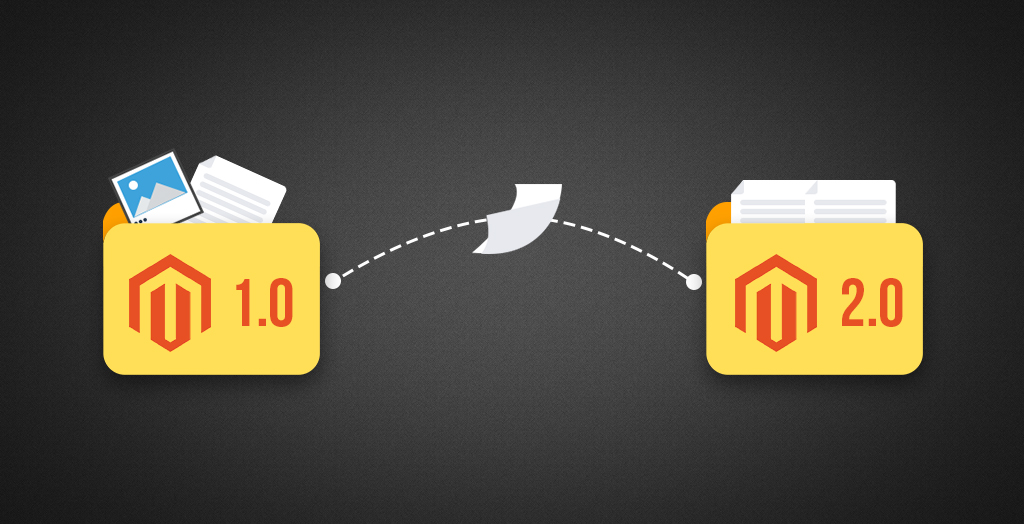Table of Contents
Back in September 2018, after Adobe acquired Magento, it announced an End of Life date, i.e., June 30, 2020, for their 12-year-old Magento version- Magento1. The end of support for Magento 1 compelled the customers to migrate their pre-established running stores to the new platform Magento 2, which was no less than a nightmare for them, owing to the risks and complications of the process. To help their customers get through this huge change, Adobe provided a sufficient time of 36 months to migrate the websites, or for that matter download the security patches and desired extensions for the ones who wish to continue with Magento 1, so that they don’t have to face any kind of hassle in the future.
There are more than 250K merchants across the globe who use Magento, out of which around 153K have already migrated to Magento 2 as soon as the EOL of the Magento 1 was announced. A few made preparations to continue with their Magento 1 website by downloading all the necessary patches and extensions. However, is it possible to run a website smoothly and securely without support? As the digital world is expanding and evolving, the risks, as well as the expectations and demands, are also rising. And without the support of patches and extensions, it will be really hard to keep up with the demands and necessities.
Upgrading to Magneto 2 can help here, liberating you from all these pains. Magento 2 comes with some amazing advantages that are worth considering-
- Improved performance
- Advanced SEO Suite
- Improved Interface
- Improved checkout process
- Enhanced Security
- Mobile-friendly Interface
- Advanced extensions.
If you have already made up your mind for the migration process, however stressing over the challenges of the process, you are in the right place. Magento 2 has humongous benefits for businesses, yet there are many things to consider before, while, and after the migration process, which if ignored might turn the migration process into a disaster and so your business. To help you prevent these problems as well as successfully migrate your website to Magento 2, here is a thorough checklist to take into account:
Things to Consider Pre Magento Migration
- Make a list of the multitude of extensions that you were using on your current website as well as its features. Select the extensions from the list that you want to use on your new website and also find out whether these extensions are available in Magento or not.
- Magento 2 comes with different system requirements, like Linux x86-64 operating system, at least 2 GB RAM, MySQL 8.0 (on-premise installations), and MariaDB 10.4 ( Magento Commerce Cloud projects). So, before migrating to Magento 2, check out the system prerequisites, and make the preparations accordingly.
- Also, check whether the migration process fits in your budget. Numerous factors contribute to the total cost of the migration process, such as- the software and hardware requirement, the Magento2 package cost (if you opt one), maintenance cost, hosting cost, server licensing, and hiring a development team for the same.
- You should hire a development team wisely. As the EOL of Magento 1 has already passed, the team should be able to migrate your Magento 1 store to Magento 2 flawlessly, that too on time. Also, as because of being an open-source platform, Magento 2 offers a huge scope of customization, the team should be creative enough to bring out the best of your website.
- Pre-define the structure of the database, design of your storefront, as well as any new changes you want to include in your Magento 2 store. This makes the planning and execution of the migration process smoother.
- Customize your data migration tool settings to prevent migrating any kind of unnecessary data. You might not want to migrate all the data to the new site, hence select the ones that you want to in advance.
- Before you start your actual migration process, dry run the entire migration process in the testing environment. To do this you can make a copy of your Magento 1 store on the staging server, and then migrate it to Magento 2. Once it is completely migrated you can test the new Magento store.
Things to Consider during the Magento Migration Process
- As you need to migrate the data from Magento 1 to Magento 2, so make sure that the databases of both Magento 1 and Magento 2 are connected to the network.
- Stop all the cron jobs of Magento 1 such as the generation of the sitemap, product indexing, product caching, and currency rate updates. The idea behind stopping these activities is that during the database migration, no new entries or changes should be made, hindering the integrity of the data.The urgent and undeniable order management activities like shipping, creating invoices, etc. can be kept running. The other activities can only run after the migration gets completed and the new Magento 2 store is live.
- Map the existing Magento 1 extensions that you want to use further to the new Magento 2 version extensions. And reindex the products in the Magento 2 database.
- If you want to renovate your new store with some catalog structure alteration, you can do it at this time. However, you need to be careful while making changes to your existing catalog structure. Make sure you do not remove any such product from your new catalog which is being purchased on your live Magento 1 store. This will create errors in the future.
- Once you are done with the migration process, check for the latest updates made in your existing Magento 1 store such as any new customers added, new orders, as well as customer feedback.
Things to Consider Post Magento Migration
- Now that you are done with the migration process, switch the Magento 1 system to maintenance mode, before the new system comes at its pace.
- Start with initiating the Magento 2 Cron jobs.
- Make the changes in the DNS, load balancers, etc that conforms with the new production hardware requirements.
- Do the final verification of the new Magento 2 system for accuracy.
Are you ready to migrate to Magento 2?
To stay relevant, you need to stay updated!
Migrating a fully-fledged eCommerce website to a new platform is not easy, you have to be cautious throughout the process to prevent any sort of problems in the future. And now that you have the entire checklist to consider during the process, you might have got an idea about the nitty-gritty of the migration process, helping you develop a better understanding and coordination with the development team.
So, if you want to upgrade your website as well as customer experience, wait no more, join hands with our Magento experts, who will not only migrate your website painlessly but also breathe life to your mind-boggling ideas regarding the renovation of your website.