Table of Contents
You have redesigned or migrated your website to another CMS to make it more interactive and feature-rich. You got a lot of appreciation for the new design from your colleagues and friends; what you didn’t get was the traffic that you used to receive from your previous website.
The question is though- did you migrate your CMS only for a limited audience? If it couldn’t serve your entire customer base or the relevant audience, what’s the point of taking all this pain.
Redesigning or migrating your website is an extensive process, requiring you to consider several essential factors ranging from finding the new best-fit content management system (CMS) to considering the scale of content that needs to be migrated, migration process execution, and post-migration performance.
Among all this, post-migration performance is usually the most misleading aspect of CMS migration, which often prevents the brands from migrating to a better CMS. There is a perception that all CMS migrations entail traffic loss, although it is true for only a few. Hence, considering it for every migration process is not a good idea.
If your brand is one of them, compromising with the outdated CMS features due to the fear of traffic and revenue loss coming with the CMS migration process, you need to hear this-
It is absolutely possible to migrate your website to a new CMS without losing any traffic or revenue. In fact, if done correctly, your revamped website will result in significant growth. Just make sure that every single step of the CMS migration process has been well-planned and executed.
In our previous blog, we spoke in length about essential factors that you should consider pre, post, and during the CMS Migration process. In part 2 of this blog, we are going to talk in detail about the most important aspect of the CMS migration process, that won’t let your traffic migrate from your website after a redesign or CMS migration, that is Search Engine Optimization(SEO). So, without further ado, let’s dive in-
SEO Survival Steps Post Redesign or CMS Migration
Migration of a CMS can be prompted by many reasons, from increased web leads to better user experience, increased revenue, improved conversion rates, to seamless functionality. In order to achieve all of this, you need relevant website traffic, which requires you to be visible in the search engine results.
Users trust search engines and having a presence in the top results of the SERP, increases the website’s trust; And SEO helps you with the same.
Here are some of the powerful search engine optimization strategies that can help your migrated website survive on the Search Engines-
-
1. Create an Effective Content Migration Strategy
The foremost step to start with the CMS migration process should be strategizing the content that has to be migrated. Content plays a very important role in the ranking of a website on search engines, as through this, the search engines get to know about the purpose of your website, whether it’s to sell, educate, or offer some service. An integral part of this strategy should be SaaS Link building, a proven method to enhance your site’s visibility and authority.
The content allows search engines to display your website and its pages in search results based on relevant search queries. The content of your website must, therefore, be thoroughly optimized to present it to the search engines in the most appropriate context and thereby rank higher on the SERP. To do that you need to consider the following factors-
- Categorize your website pages based on the value they deliver.
- Once you have an entire list of the most and least valuable content, separate the content you don’t want to migrate to the new CMS.
- For the valuable content, create an information architecture plan that is in what order or hierarchy do you want your web pages to appear on the new website.
-
2. Focus on the SEO Elements of your Web Pages
Once you are ready with the list of web pages and content that you want to migrate, verify it for the SEO elements. Before migrating content to any new CMS, make sure your search engine optimization is up to date on each page.
To do that you need to check the web page against the presence of the most performing keywords of your field. Here are the most suitable page locations, where you should place the keywords-
- Page title.
- H1 tag of your webpage.
- Body Text
- URL
- Images and image alt attributes
- Internal and external links
- Meta description
- Meta keywords
In the below picture, Moz gives a very comprehensive visual guide to keyword targeting-
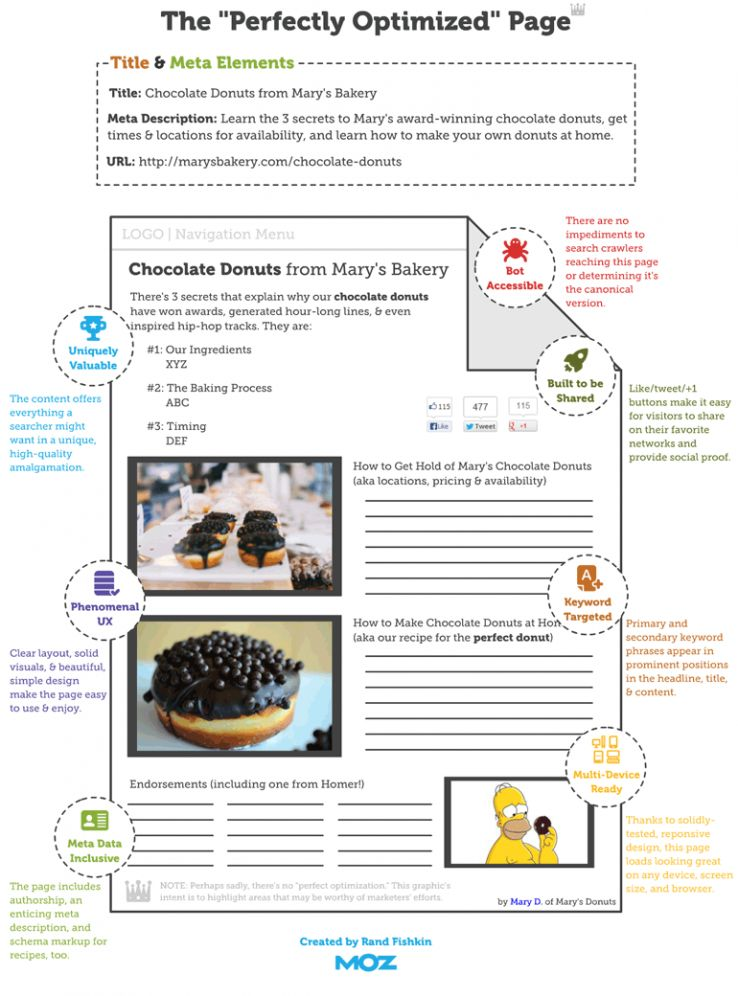
- Source: Moz Strategically positioning keywords on each page results in significant improvements in your traffic metrics. If you perform updates as you migrate, you will help prevent the traffic drop that often happens after migration.
-
3. Formulate the 301 Redirect Strategy
301 redirect proves to be the best method to implement redirects when migrating your website. It is a permanent redirect that passes on the full link equity to the redirected web page, contributing to the ranking of your migrated website.
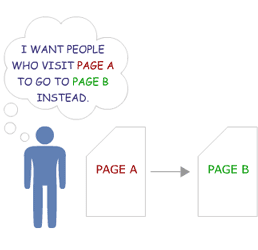
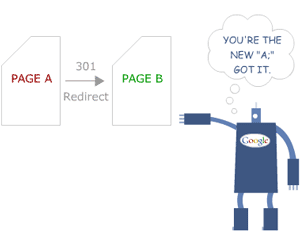
Source: Moz
301 redirect sends a stronger canonicalization signal to Google. The other redirection i.e. 302 or MetaRefresh redirections on the flip side might not be that effective when aiming for a better website ranking; they work better for temporary redirections.
Although 301 redirects are powerful, if you don’t apply them carefully, you may not see results, to avoid this you can create a 301 redirect map. A redirect map is a detailed tabular record of redirections that depicts the mapping of the old website URLs to the new URLs. Based on this map, you can perform the redirections of your websites accurately.
Once you are ready with the map, do not forget to crawl through it to make sure everything is in place. Crawling the map can be useful to you in many ways-
- Map all changed URLs from old to new.
- Update all internal links.
- Identify the wrong, missing, or broken redirections.
- Prevent several overlooked issues like content duplication and unavailability.
- Ensure your new website is getting full link equity.
-
4. Prioritize Website Accessibility During the Migration
CMS Migration does not necessarily have to always be about transforming the website upside down including its design as well. Sometimes it’s only for the underlying features. Before heading through the migration process, you should have clarity about the redesigning and CMS migration.
Redesigning and CMS migration are entirely different things hence weighing them in the same context is not right. Redesigning can be a part of CMS migration, but not necessarily. If your website design is good and working well for the users, you need not redesign it.
Ultimately your website has to be seamlessly accessible to your users.
To be sure about redesigning and accessibility part, you can collect feedback from the users about the same. Ask them about the changes they are expecting from your website or the problems they are facing while using your website. Based on this you can select the appropriate CMS and head with planning the changes for your website design and features.
-
5. Benchmark Your Metrics and Analytics
Before migrating your CMS, benchmark your existing website’s performance. Having the performance analytics data of the existing website gives you a baseline to analyze your migrated website’s performance as well as the website traffic. Here are the performance metrics that you should consider while migrating your website to the new CMS-
- Average page loading speed
- Bounce rate
- Average session duration
- Page-per-session rate
- Traffic sources
- DNS lookup speed
- Error rate
With these insights, you can better determine the areas of your website that are performing and those that are not. Hence, you can pay attention to the elements as needed.
Note: Avoid migrating your website during the seasonal peaks. During the seasonal peaks, you make the most out of your business. Any errors or crashes at that time might hurt your business in the long run. We would recommend hiring Web development consultants during the process for a smooth experience. Else, migrate your website in the off-season. Make all the necessary changes as early as possible.
Want to regain your lost website traffic due to CMS migration?
By now you might have got a thorough understanding of the role of SEO in CMS migration. Working through the SEO tactics outlined above will pave the way for a successful CMS migration while preserving your traffic.
However, for a business to thrive, you must understand, merely getting traffic won’t do much unless it is relevant and targeted. Hence rather than just concentrating on traffic, you should instead focus on targeted traffic, which is driven by a good SEO strategy. An experienced SEO expert can help you here.
At Ace, we offer a complete line of digital marketing services tailored to meet your company’s goals. Our Digital Marketing and SEO experts are skilled at using advanced marketing and SEO tools to make a website ready for search engines. Hence, whether you are planning a CMS migration for your existing website or building one from the scratch, our digital marketing experts are here to help.

























