Table of Contents
“Android OS holds a whopping 87 % of global market share which is expected to grow even more in the coming years.”– Statista
Android, holding the top position in the global market share for more than 5 years, is the most popular operating system for mobile devices introduced by Google. The reason behind such global success and tremendous acknowledgment can be ascribed to its open-source nature, allowing the manufacturers to use and modify the code as per their choice. Google has been continually introducing new features to the platform since its release in 2008.
After the success of its last release i.e. Android 10, which surfaced with many significant features like the dark theme, sharing shortcuts, gesture navigation, etc., Android 11 is going to hit the market soon. Its beta version is already live and available for the developers for testing and the final version is expected to release in the third quarter of 2020.
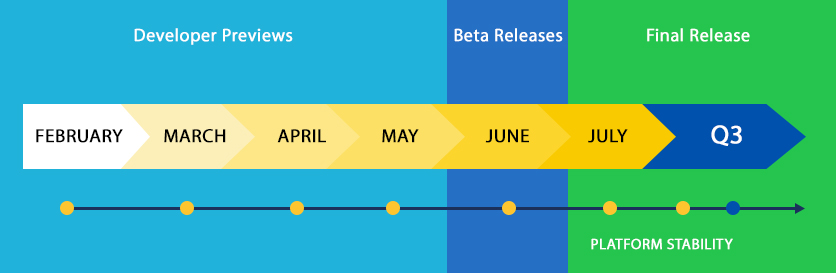
The main focus of Android 11 is directed towards –
Enabling users to adapt to innovations, without compromising with security and privacy.
With the introduction of new features as well as enhancements to the existing ones, Android 11 is going to impact the Mobile App Development process as well. The article will guide you through the changes as well as the mind-boggling facilities associated with the Android 11, that are worth noticing. However, before hopping to the deep technical impacts, take a quick look at some of the feature highlights of Android 11.
Highlights of Android 11
Android is known for its commendable features, flawless performance, supportive libraries, and innovativeness, making it more noticeable throughout the world. Everyone has their eye on the developer preview of its latest version i.e. Android 11, which has brought up the list of the upcoming as well as the improvised technical features and libraries of Android 11.
To acquaint you with them and keep you updated, let’s check out the highlights of Android 11.
-
Messaging with a Chat Bubble
Chat Bubble was earlier expected to be a part of Android 10, however, it could not work out then, hence the feature has been introduced in this latest version i.e. Android 11. Chat Bubble allows the users to access a conversation through a bubble and continue doing other kinds of stuff on the mobile, rather than sticking to the chat screen. The user can convert the chat to a chat bubble through the notification screen itself.
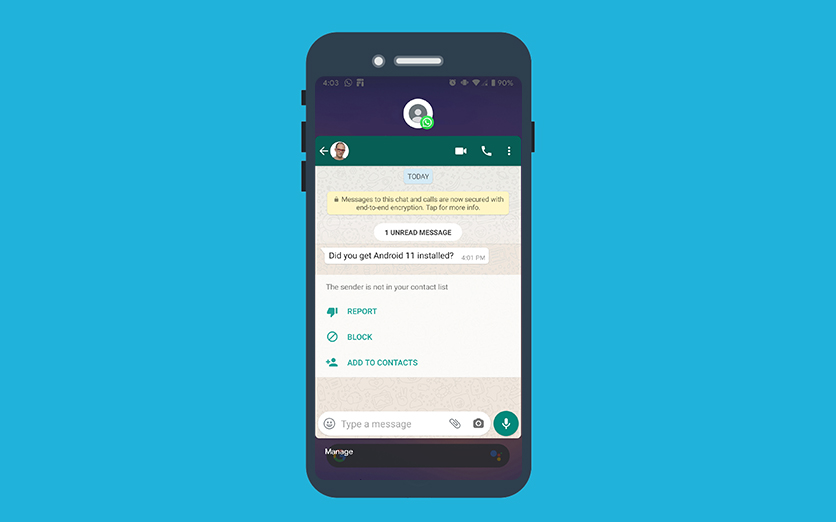
-
Privacy and Security Upgrade
Google has also introduced numerous privacy and security upgrades as well, shifting from “While app in use” permission to “One-time” permission through the option “Only this time” for the device camera, microphone as well as location. This feature grants a temporary permission to the application to access your data, that is during a particular session of usage. Also, along with permission scope, Android 11 extended Android’s defense-in-depth tactics to comparatively more areas than Android 10 and other versions of the platform, adding to the security and privacy offered to the user.
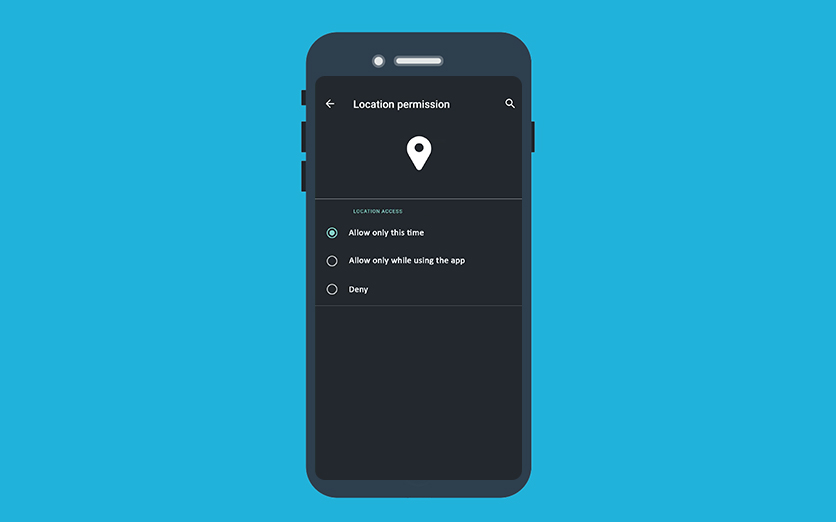
-
Support for 5G enabled mobiles and Foldable devices
Though the companies were already working towards incorporating 5G networks in their devices and due to the pandemic the process has speeded up even more. To match the pace Android 11 has not only handed the support for 5G network on the platform but also facilitates the use of foldable devices as well.
-
Provides inbuilt Screen Recorder
No more downloading a separate app for screen recording in your mobiles and risking your data. Android 11 comes with a built-in Screen recorder, present in the drop-down menu of the device, enabling which you can record your screen at utter ease. Earlier the function was quite buggy, however in this version the feature has not only been improved and developed foolproof but also an additional facility of audio record has been added to make it more functional.
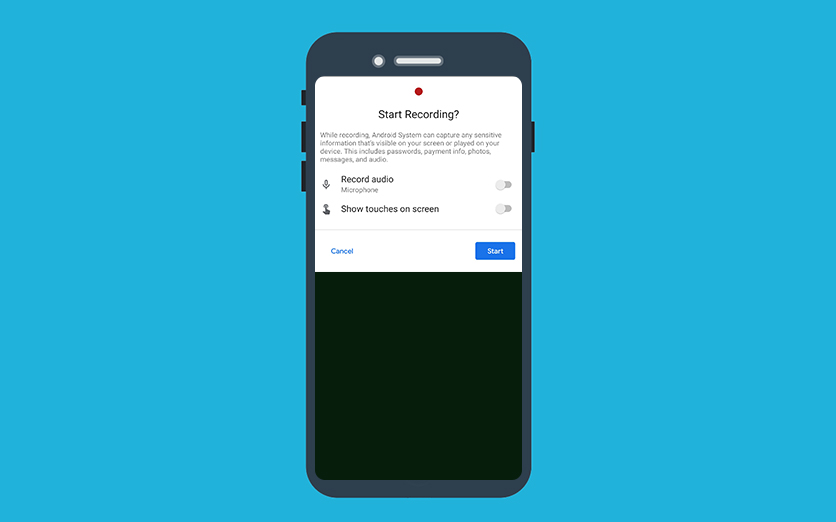
Deep insight into Android 11 Developer’s Preview
Android 11, with so many amazing as well as powerful features, is going to enhance the App development process, improving various of its dimensions, such as- security, storage, connectivity, and a lot more. The changes can be broadly categorized into 3 types- Behavioural, Security, and New Features.
Let’s dive deeper and check out what does it holds for mobile app developers and the app proprietors.
-
More options for Permission Grant for access
Generally, when a user launches an application, it asks the user for the access grant for various resources such as a camera, microphone, and location. Considering the security of the user data, Android 11 has introduced a new feature i.e. one-time permission. If a user selects this option, the app gets access to the resources during the current use of the application, closing which loses all the access rights. The other permission grants work as usual.
-
Better Data Security
Generally, applications tend to collect user data, making their sensitive information prone to risk. Android 11, with advanced security updates such as Biometrics, Platform hardening, Security storage, etc., has made data security even more strict. Hence, the app developers are required to test their app for these changes, avoiding which can result in app crashes.
-
5G Support
Providing support for the 5G network, Android 11 will enhance the user experience, providing faster speed and lower latency. 5G facilitates smooth video streaming, as well as faster loading of high-resolution applications/games, empowering the developers to include various creative elements, which are avoided at times due to network issues.
-
Reduced Data Redundancy
Android 11 also addressed the issue of data redundancy faced by the devices with one of the previous Android versions. Before Android 11, if two apps required the same data set they created 2 separate redundant copies, requiring more memory to store and increasing load on the network. On the contrary, Android 11 allows both the applications to use the same data set rather than creating one separate copy for each.
-
App exit reason
Finding out the App exit reason is a strenuous task to do, consuming a lot of unnecessary time which can be used in some productive work. Android 11 has liberated the app developers from this pain, generating a crash report consisting of the exit reason for the application on request. So, all a developer needs to do now is to focus on resolving the issue, rather than struggling with finding the reason behind the exit.
-
Better Image decoding and camera improvements
Android 11 comes with the facility of storing the images in the High-Efficiency Image Format (HEIF) which uses lossy compression technique, reducing the APK size, thereby diminishing the impact on the network. It is beneficial for displaying both the images as well as the animations. Also, with the use of a newly introduced API, i.e NDK API, Android 11 allows the apps to use the native graphics code for Image decoding/encoding, instead of using an external library for the same.
-
Support for Neural Network
Machine learning is ruling the market and is here to stay. Considering the fact, Android 11 has also extended more support for the apps based on machine learning. Along with NNAPI (Neural Network API), Android 11 also uses some other helpful APIs such as Quality of Service API which empowers the developers to develop a highly functional machine learning app.
-
Easier App Compatibility testing
App compatibility is one of the major points of concern for the developer, expecting them to track the behavioral changes of the application. Android 11 has made the process easier, making the tracking as well as testing a lot easier. Android 11 allows the developer to handle the changes as desired such as force-enable and disable change from the Android Debug Bridge (ADB), liberating you from app recompilation for basic functionality testing.
Conclusion
Be an early bird and catch the details of the latest release!
Though, Android 11, the 18th version of Android, is yet to be released, waiting for the time won’t be the smart decision to go for. You need to prepare the ground before getting into effect.
The Developer’s preview release has created a lot of curiosity and excitement among the user and developer regarding Android 11. Users are now looking forward to a more advanced application with greater performance, making it necessary for you to adapt to the innovations and user demands.
To deliver quality, our Ace team always tries to stroll with the change, hence, is already working on the strategies to incorporate Android 11 in their future mobile application to amplify its effectiveness. So, if you are looking for a developer who can easily get you through the change and help you to migrate your application to the latest version or develop a fresh Android 11 based application for your brand, Hire our Android developer and jump-start your app development process with best Android App Development Services.










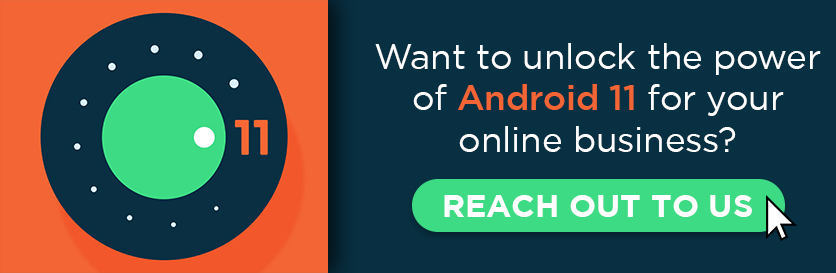















Leave A Comment