Table of Contents
Do you know, by switching to Flutter, the developers of the Google Pay app were able to eliminate over half a million lines of code from its codebase- making the app lighter, faster, and more efficient?
Since its release in 2018, Flutter has quickly risen to the top position among cross-platform app development frameworks available in the market in 2021. Not only this, the recent usage stats from Google show that the Flutter framework is used in more than 150K applications available on the mobile app stores.
Google keeps on pushing its boundaries to enable technology to simplify human life; Flutter is one such contribution. Flutter was introduced to let developers create apps for many platforms with a single codebase, saving developers valuable time and engineering resources.
Flutter was built to be the best cross-platform app development framework and Google remains dedicated to that goal. With this in mind, Google has announced the latest and biggest upgrades of Flutter in 2021, Flutter 2.0 and Flutter 2.2.
Flutter 2 is a more efficient and versatile version of Flutter that empowers you to create beautiful, fast, and portable apps for 5 operating systems: iOS, Android, Windows, macOS, and Linux; 4 web browsers: Chrome, Firefox, Safari, or Edge; 3 usage areas: cars, smart homes, and televisions- with a single codebase.
Flutter has no longer remained just a mobile framework, instead, by uplifting the restrictions of the platforms, it has become a portable framework. So, no more restricting your brand reach to devices or operating systems, unleash its full potential.
Before heading with the new features of Flutter 2, let’s check out what it is bringing as a legacy from the first version. Here is a quick recap of the key features of Flutter’s first version. If you have already used it and are familiar with its functionalities, jump directly to Flutter 2.
Flutter 1.0: What was it capable of?
Flutter is a cross-platform app development framework developed by Google and is built on Google’s own programming language called Dart. Creating iOS and Android apps with Flutter not only reduces development time but also improves your brand’s visibility and reach, which makes it the most preferred mobile app development framework worldwide.
5 Key features of Flutter 1.0 that are worth noticing-
- Flutter offers its own Widget, eliminating the dependency on the OEM (original equipment manufacturer) widgets for a native look and feel.
- Offers Pixel Rendering which removes the disparity between the app UI on different devices.
- The stateful hot reload feature of Flutter helps you make the changes on the fly.
- Developed using Dart, Flutter enhances the app development process, making it faster and efficient.
- Flutter employs backward compatibility which makes the up-gradation easier.
To further details, click here: Why is Flutter considered the most promising Cross-Platform Development Framework in the market?
What’s New in Flutter 2.2?
To understand the changes rolled out in Flutter 2.2, you need to take a look at the features available in Flutter 2.0. In addition to the features inherited from Flutter 1.0, there have been some substantial changes in Flutter 2.0.
5 Major Updates of Flutter 2.0
-
1. Flutter Web Support Reaches its Stable Milestone
With the announcement of Flutter 2, the most awaited feature of Flutter- the Web Support is finally out. With the stable release of web support, Flutter 2 now enables you to develop an application that not only works as a stand-alone mobile application but also runs on the web.
App scenarios considered in the release:
- Progressive web apps (PWAs)
- Single page apps (SPAs)
- Bringing existing Flutter mobile apps to the web through shared code.
The web support has taken the code reusability to the next level, adding more devices in use and expanding your brand reach. The primary focus of the release was the improvement in performance and rendering fidelity, to cater to which Flutter added various web-specific features as well as a new CanvasKit-based renderer.
Here are some of the web-specific features that have been added to Flutter 2 to support the web-
- Link widget
- Text autofill
- Control over address bar URLs and routing,
- PWA manifest
-
2. Flutter unfolds to Foldable displays
Mobile devices are evolving at a rapid pace from simple keypad phones to multimedia touchscreen devices. The latest one in the row is the foldable display mobiles. Foldable displays help the users to improve their productivity by allowing them to multitask on different screens.
As Flutter 2 focuses on making the application accessible on all the devices and platforms, it has now unfolded to foldable displays as well. With this development, the app developers can now create an application that works on devices with foldable displays.
-
3. Desktop Support hits Beta Version
With Flutter 2, you do not need to make a separate application for the desktop, instead, once you have developed an application, the desktop is just another device to run your application. The desktop supports compliments the web support, making the application more versatile. To deliver a more native feel to the users, Flutter 2 has paid close attention to the following desktop related features-
- Interactive scrollbars
- Keyboard shortcuts
- Default content density in desktop modes
- Screen reader support for accessibility on Chrome, Windows, and macOS.
Until it becomes stable, you can try out desktop support for Flutter through the snapshot provided by Flutter, without the need to switch to the Flutter beta channel.
-
4. Sound Null Safety with Dart 2.12
Flutter 2.0 runs on the latest version of Dart i.e. Dart 2.12. The biggest highlight of this version is the null safety that it offers, which strengthens the type system of the language; distinguishing the nullable types from non-nullable types. Dart 2.12 includes the null checks in the type system, helping the developers to catch the null errors in the development stage itself, thereby preventing the app crashes due to these errors.
-
5. Added Autocomplete and ScaffoldMessenger Widgets
Flutter 2.0 comes with two additional most requested widgets- Autocomplete and ScaffoldMessenger. The autocomplete widget helps you include the autocomplete feature in your application at utter ease.
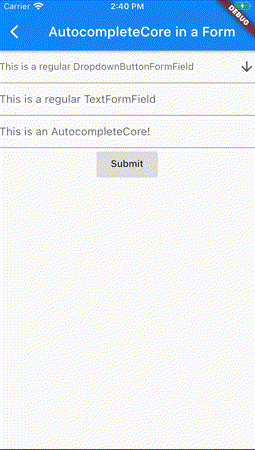
Source: Flutter
The Scaffold Messenger, on the other side, has been included to deal with SnackBar-related issues, allowing you to create a Snackbar in response to the AppBar Action. Snackbar helps you to inform your users about certain performed actions, for instance, if a user has swiped away a message, and you want to inform them about the action to reconfirm or offer him an undo option, Snackbar proves to be really handy.
Other changes
Apart from the above upgrades, Flutter has also made a few other minor but potentially significant changes-
- Google mobile ads SDK for Flutter reaches its beta version.
- Added Add-to-App feature that allows you to create multiple Flutter instances with ~99% less static memory cost on creating additional Flutter engines.
- Introduction of Flutter Fix, which can be described in 3 parts-
- A command-line option to the Dart CLI tool- Dart Fix, which finds the deprecated APIs and updates the code using those APIs.
- It is the list of available fixes which is bundled with the SDK of Flutter 2.
- An updated set of Flutter extensions for Visual Studio, IntelliJ, and Android Studio IDEs that presents that same list of available fixes as quick fixes, allowing you to make the changes in a single click.
Highlights of Flutter 2.2
The Flutter 2.2 release majorly focuses on polishing and optimizing the features of the Flutter 2.0 version. The changes include updates across Android, iOS, and web, such as :
- New Material icons.
- Better text handling.
- Smoother page transition in Cupertino by reducing the frame rendering time by 75%.
- Automatic scrollbar behavior.
- Mouse cursor support for the Text Span widget.
- Optimized caching behavior of the web apps
- Improved support for developing platform-adaptive apps.
These features are available in the stable now and can be used in the production app. They are all based on Dart 2.13, a new release of the language.2.13.
Want to Make Your Application Future-ready?
Handcraft beautiful experiences with your brand and design at the center.
Flutter 2, packed with some of the most impressive features, has fluttered the cross-platform app development market; leaving the other frameworks far behind. Now that you know all the upgraded features of the Flutter framework, you might be experiencing a mix of emotions, both excited and nervous, about its implementation.
With this in mind, Flutter commissioned a sample app called the Flutter Folio scrapbooking application, which gives you a sense of how the app will be executed across multiple platforms. Its source code is available on GitHub.
However, if you do not enjoy coding, hire Flutter experts. Whether you have an app idea fresh from the oven or looking to upgrade an existing Flutter 1.0 based application, our Flutter app development experts can help you through both cases. Being an experienced Flutter app development company, we can vet your needs and provide the most suitable mobile app services accordingly.


























Leave A Comment